Are you tired of spending endless hours managing repetitive tasks in your business?
Do you dream of streamlining your operations, sales, and marketing processes to maximize efficiency?
Well, look no further!
I’ve conducted extensive research and gathered personal experiences from successful entrepreneurs to provide you with proven automation strategies that will save you time, money, and headaches.
By implementing these automation workflows, you’ll unlock a world of possibilities.
Discover the best 25 automated workflows that will revolutionize your operations, sales, and marketing processes. Take the first step towards freeing yourself from mundane tasks and achieving unparalleled efficiency.
What Are the Best 25 Marketing Automation Workflows?
In today’s digital age, marketing automated workflows have become essential for businesses looking to optimize their operations, sales, and marketing processes.
These workflows will enable you to streamline your business, save time, and deliver personalized experiences to your customers.
To help you harness the power of automation, I have compiled a list of the best 25 marketing automation workflows.
Each of my recommended workflows will be explained in detail below, providing you with practical steps and examples to implement them successfully.
Recommended Operational Automation Workflow Examples
Operational marketing automated workflows are designed to streamline your business operations and improve efficiency. Let’s explore some of the best workflows in this category:
Data Enrichment
Data enrichment allows you to enhance your lead and customer information by gathering additional valuable data. Zapier makes it easy to enrich your data by integrating with tools like Clearbit or Hunter.
For instance, when a new lead is added to your CRM, Zapier can trigger a search for additional contact details or company information, enriching your database and enabling better segmentation and personalization.
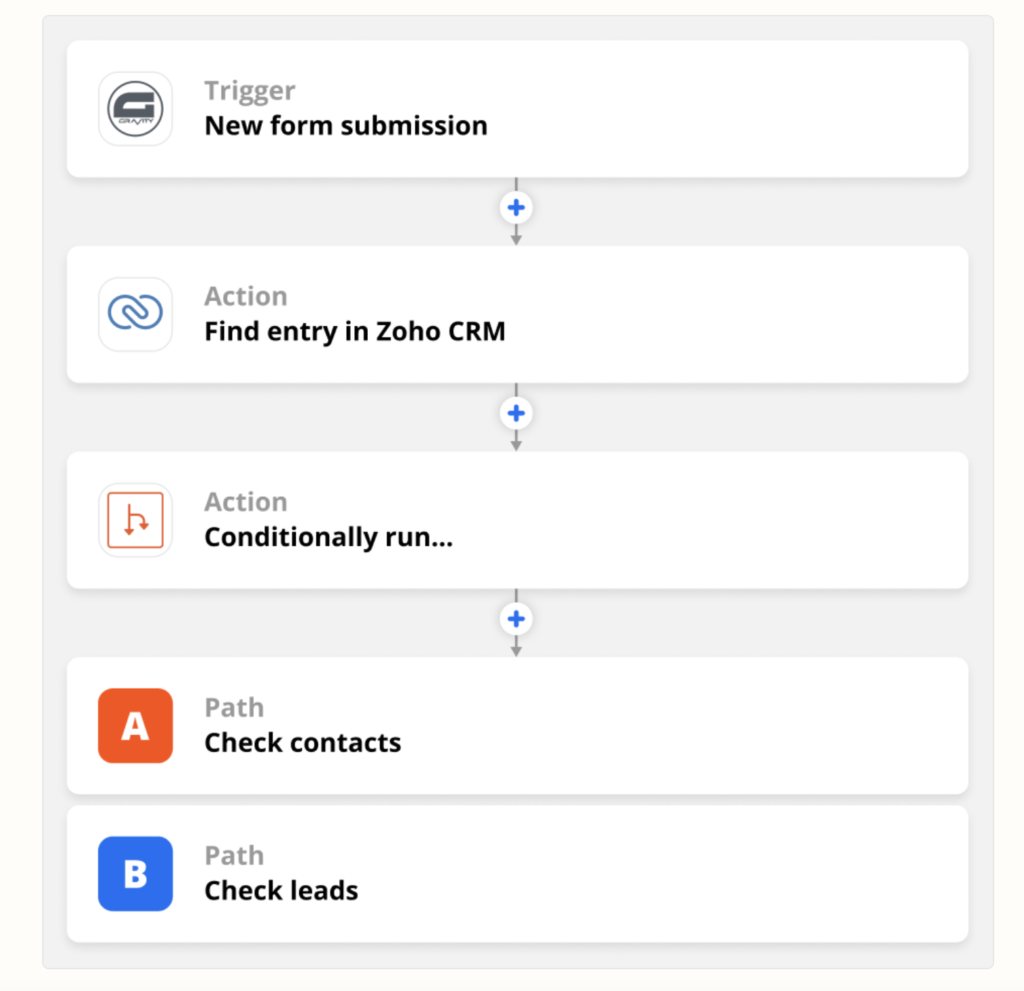
CRM Integration
Integrating your CRM with other tools is crucial for a seamless workflow. Zapier enables you to connect your CRM with various apps and automate actions across platforms.
For example, when a new lead is added to your CRM, Zapier can automatically update their information in your email marketing software, add them to a specific mailing list, and trigger a welcome email sequence, ensuring a personalized customer journey.
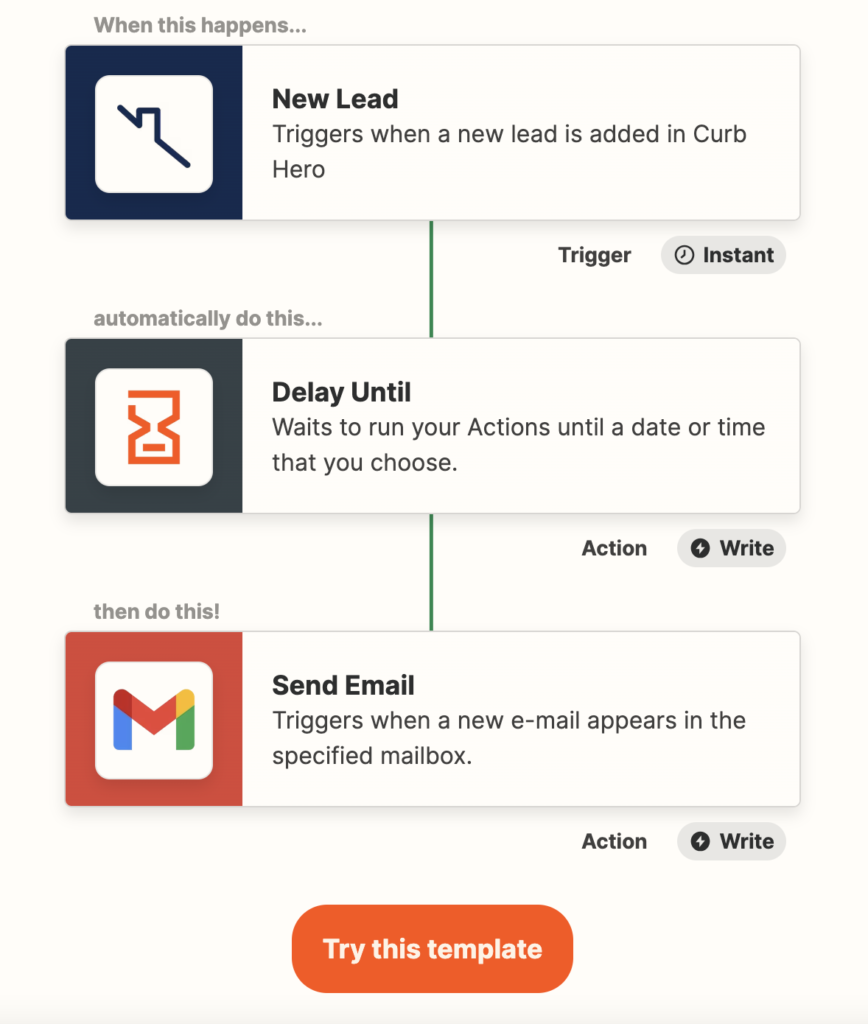
Internal Notifications
Keeping your team informed in real-time is essential for smooth operations. With Zapier, you can set up internal notifications to alert team members about specific events or actions.
For instance, when a high-priority lead is added to your CRM, Zapier can send a Slack message or an email to the sales team, ensuring everyone is on the same page and facilitating prompt follow-up.
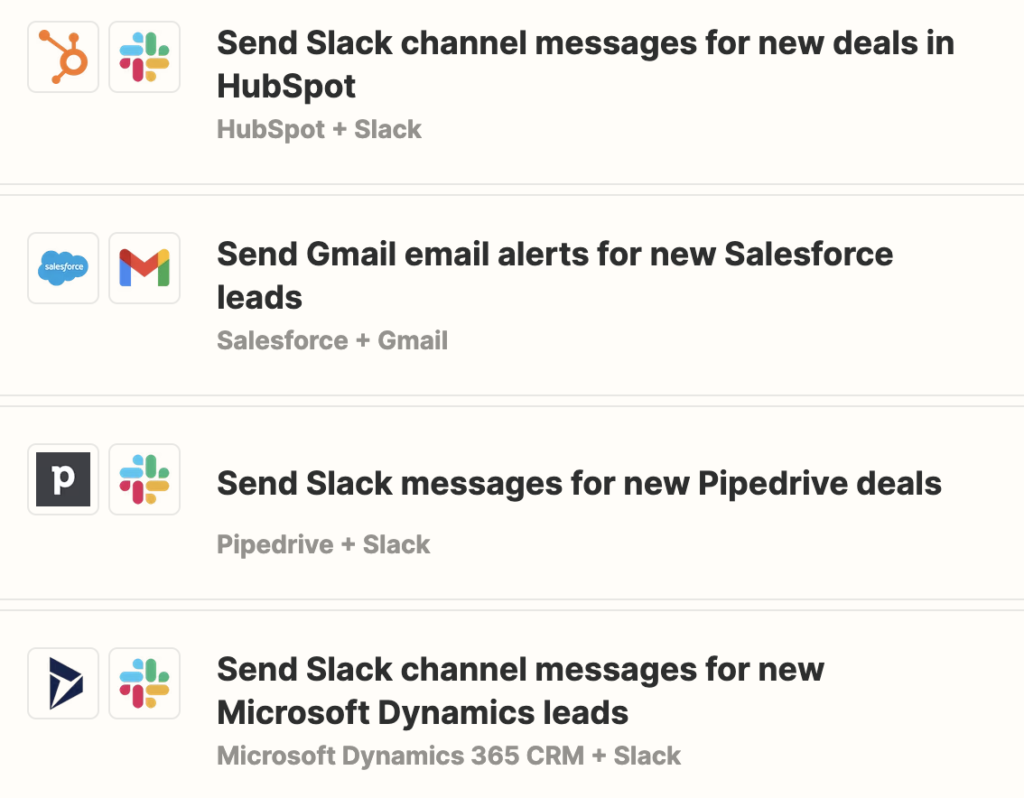
Subscription Management
Managing subscriptions can be complex, but with automation, you can simplify the process. Zapier allows you to connect your billing platform to your CRM or customer support software.
For example, when a customer upgrades their subscription, Zapier can automatically update their information in your CRM, trigger an onboarding email sequence, and notify your support team, ensuring a smooth transition and excellent customer experience.
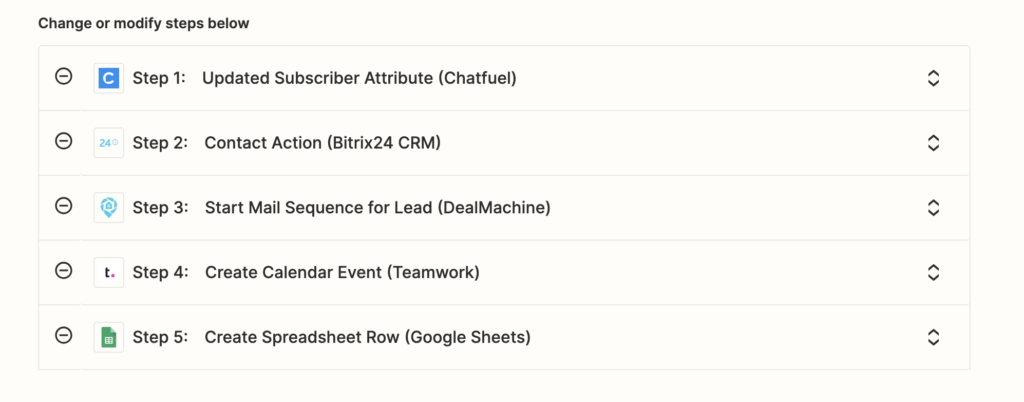
Lead Data Cleanup
Maintaining clean and accurate data is vital for effective marketing and sales efforts. Zapier can help you automate lead data cleanup by integrating with data cleansing tools or implementing custom workflows.
For instance, you can set up a workflow that regularly scans your CRM for duplicates or incomplete records and automatically merges or updates them, ensuring your data is reliable and up to date.
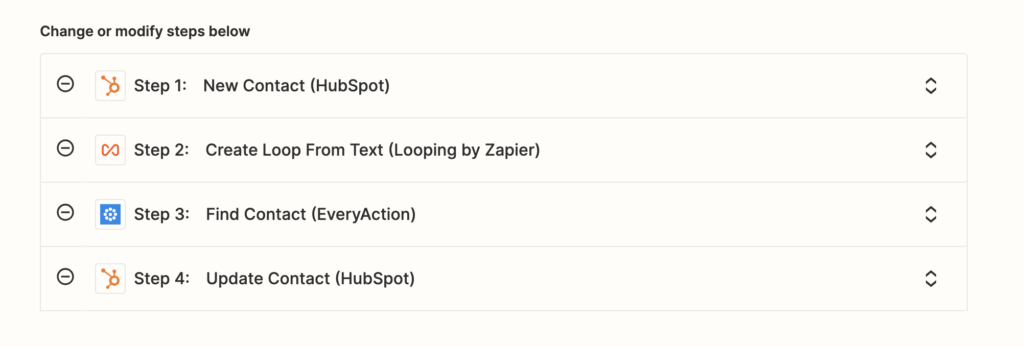
Customer Segmentation
Effective customer segmentation allows you to target your marketing efforts and personalize customer experiences. With Zapier, you can automate the process of segmenting your customer base based on specific criteria.
For example, when a customer makes a purchase, Zapier can automatically tag them in your CRM based on their product category preference or spending habits, enabling you to send targeted offers or relevant content.
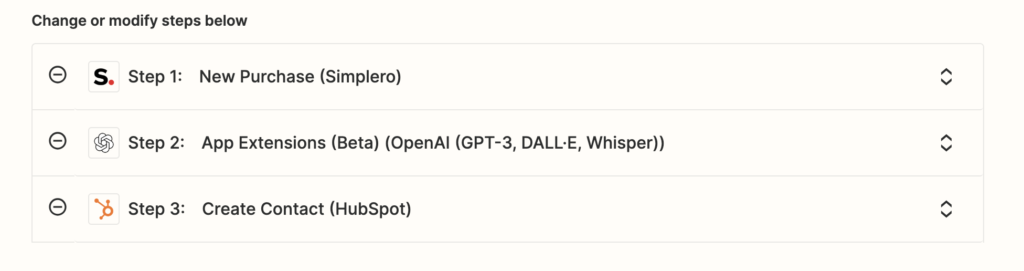
Source: Zapier
Data Backup and Recovery
Protecting your data is crucial. Zapier can help automate data backup and recovery processes by integrating with cloud storage platforms or backup tools.
For example, you can set up a workflow that automatically backs up your CRM data to a cloud storage service like Google Drive or Dropbox, ensuring that you have a secure copy in case of any data loss or system failures.
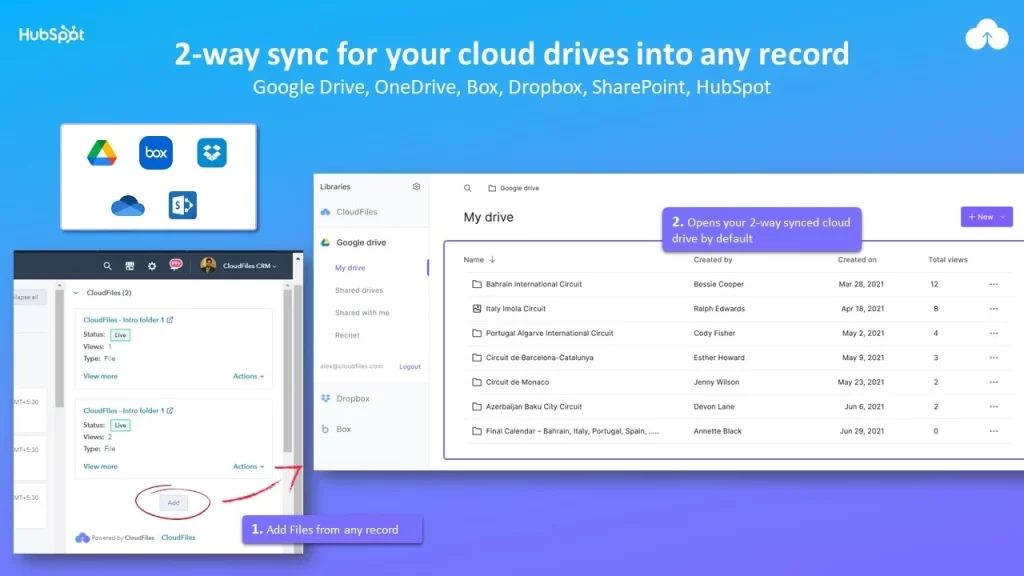
Source: Hubspot
These operational marketing automated workflows will help you streamline your business processes, improve efficiency, and enhance the customer experience. By leveraging Zapier’s automation capabilities, you can automate these workflows with ease and focus on growing your business.
Recommended Sales Automation Workflow Examples
Sales automation workflows play a crucial role in streamlining your sales processes and driving revenue growth. Let’s explore some recommended workflows in this category:
Lead Scoring
Lead scoring helps you identify and prioritize your most promising leads. With Zapier, you can automate lead scoring by assigning points based on specific criteria such as engagement level, demographics, or behavior.
For example, when a lead interacts with your website or fills out a form, Zapier can automatically update their lead score in your CRM, allowing your sales team to focus on the leads with the highest potential.Lead scoring helps you identify and prioritize your most promising leads.
Sales Follow-up
Effective follow-up is essential for closing deals and nurturing customer relationships. Zapier can automate sales follow-up by triggering actions based on specific events or time intervals. For instance, when a lead completes a demo request form, Zapier can automatically send a personalized follow-up email or create a task for your sales representative to schedule a call, ensuring timely and consistent follow-up.
Sales Pipeline Management
Managing your sales pipeline efficiently is critical for achieving sales targets. With Zapier, you can automate sales pipeline management by integrating your CRM with project management or task management tools. For example, when a deal progresses to a specific stage in your CRM, Zapier can automatically create a project or task in your project management tool, allowing your sales team to track progress and collaborate effectively.
Proposal/Quote Generation
Creating proposals or quotes can be time-consuming and prone to errors. Zapier can simplify this process by automating proposal or quote generation. For instance, when a deal reaches a certain stage in your CRM, Zapier can automatically generate a proposal or quote using a template in a document automation tool like WebMerge or Google Docs, saving you time and ensuring consistency.
Contract Management
Managing contracts efficiently is crucial for closing deals smoothly. Zapier can automate contract management by integrating your CRM with contract management platforms.
For example, when a deal is won in your CRM, Zapier can automatically create a contract template in a contract management tool like DocuSign or HelloSign, pre-fill relevant details, and send it to the client for electronic signature, simplifying the contract signing process.
Sales Forecasting
Accurate sales forecasting helps you make informed business decisions. While Zapier doesn’t directly handle sales forecasting, it can integrate your CRM with analytics or business intelligence tools to automate data extraction and visualization. For example, you can set up a workflow that regularly extracts sales data from your CRM, syncs it with a tool like Google Sheets or Tableau, and generates visual dashboards or reports for sales forecasting analysis.
Customer Feedback Collection
Collecting customer feedback is vital for improving your products and services. Zapier can automate customer feedback collection by integrating your CRM with survey tools. For example, when a deal is closed in your CRM, Zapier can automatically trigger the sending of a customer satisfaction survey via tools like SurveyMonkey or Typeform, allowing you to gather valuable feedback and insights to enhance customer satisfaction.
Referral Program Management
Referral programs can be a powerful source of new leads and customers. With Zapier, you can automate referral program management by integrating your CRM with referral tracking platforms or email marketing software. For example, when a customer makes a referral, Zapier can automatically track and attribute the referral in your CRM, send a personalized referral thank-you email, and trigger corresponding rewards or incentives.
Sales Performance Reporting
Tracking and analyzing sales performance is crucial for assessing your team’s effectiveness. Zapier can automate sales performance reporting by connecting your CRM with reporting or business intelligence tools. For example, you can set up a workflow that extracts relevant sales data from your CRM, transforms it into insightful reports
Recommended Marketing Workflow Examples
Marketing workflows are essential for engaging and nurturing leads, driving conversions, and fostering long-term customer relationships. Let’s explore some recommended marketing workflows:
Lead Nurturing
Lead nurturing is the process of building relationships with potential customers and guiding them through the sales funnel. With Zapier, you can automate lead nurturing by setting up a series of personalized emails triggered by specific actions or time intervals.
For example, when a lead signs up for your newsletter, Zapier can automatically add them to an email marketing platform like Mailchimp or ActiveCampaign and send a series of educational and promotional emails to nurture their interest.
Abandoned Cart Recovery
Abandoned carts represent lost sales opportunities, but with Zapier, you can recover them effectively. By integrating your e-commerce platform with marketing automated tools, you can automatically trigger personalized emails to remind customers about their abandoned carts and offer incentives to complete the purchase.
For example, when a customer abandons their cart, Zapier can send a targeted email with a discount code or free shipping offer, enticing them to return and complete the purchase.
Personalized Recommendations
Personalized recommendations can enhance customer experiences and drive additional purchases. Zapier allows you to automate personalized recommendations by leveraging customer data and integrating it with recommendation engines or e-commerce platforms.
For example, when a customer makes a purchase, Zapier can analyze their browsing and purchase history and send personalized product recommendations via email or on-site notifications, increasing the chances of cross-selling or upselling.
Event Registrations
Managing event registrations can be time-consuming, but with Zapier, you can streamline the process. By integrating your event management platform with your CRM or email marketing software, you can automate event registrations and communications.
For example, when a customer registers for an event, Zapier can automatically create a contact record in your Hubspot CRM, send a confirmation email, and add them to relevant event-specific email lists for updates and reminders.
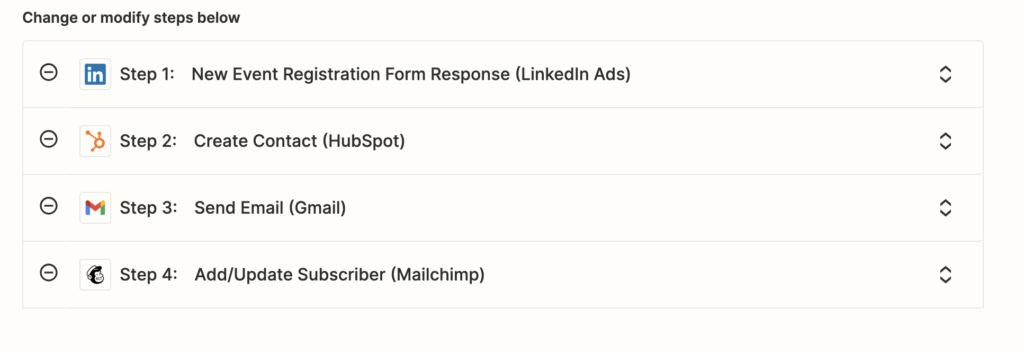
Source: Zapier
Drip Campaigns
Drip campaigns are a series of scheduled, automated emails designed to nurture leads or engage customers. With Zapier, you can set up drip campaigns based on specific triggers or time intervals.
For example, when a lead signs up for a free trial, Zapier can automatically enroll them in Mailchimp drip campaign that delivers a sequence of educational content, product tutorials, and promotional offers over a defined period, keeping them engaged and guiding them towards conversion.
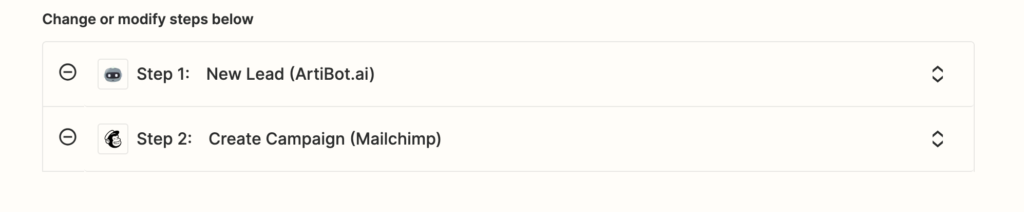
Source: Zapier
Customer Onboarding
Smooth customer onboarding is crucial for providing a positive first impression and reducing churn. Zapier can automate customer onboarding by integrating your CRM with onboarding tools or customer success platforms.
For example, when a new customer is added to your CRM, Zapier can automatically trigger a series of onboarding tasks, such as sending welcome emails, providing access to onboarding resources, scheduling onboarding calls, and assigning tasks to relevant team members.
Upsell/Cross-sell Campaigns
Upselling and cross-selling can drive additional revenue from existing customers. Zapier enables you to automate upsell/cross-sell campaigns by integrating your CRM with your e-commerce platform or email marketing software.
For example, when a customer completes a purchase, Zapier can automatically analyze their purchase history and send targeted upsell/cross-sell emails with relevant product recommendations or exclusive offers, encouraging them to make additional purchases.
Customer Win-back Campaigns
Customer win-back campaigns aim to re-engage dormant or inactive customers and bring them back into the sales cycle. With Zapier, you can automate customer win-back campaigns by integrating your CRM with email marketing tools and setting up triggers based on customer inactivity or specific criteria.
For example, when a customer has been inactive for a certain period, Zapier can automatically send a re-engagement email with a special offer or personalized message, enticing them to re-engage with your brand.
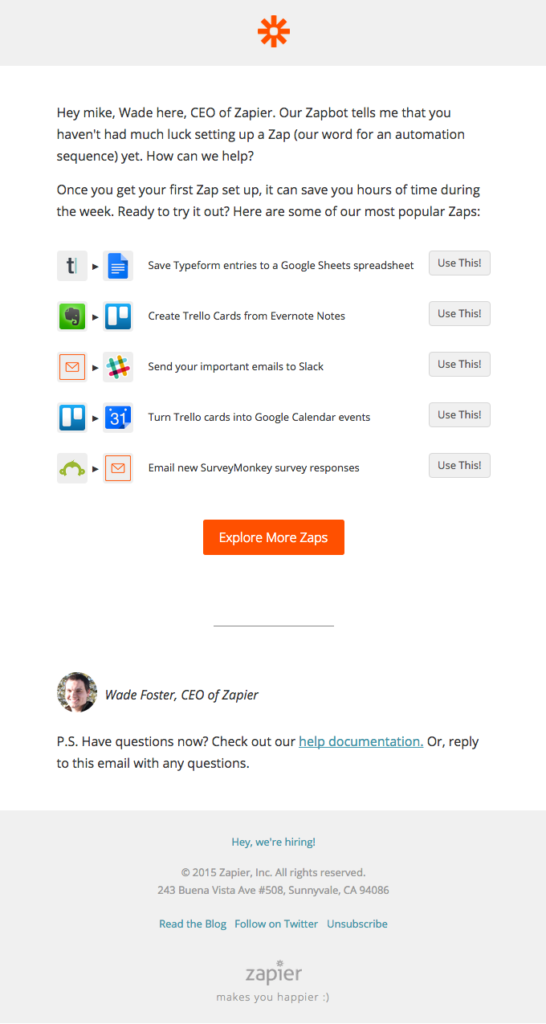
Source: Zapier
These marketing workflows can significantly enhance your marketing efforts, increase customer engagement, and drive conversions. By leveraging Zapier’s automation capabilities, you can streamline and optimize your marketing processes, ultimately achieving better results and ROI.
What Is a Marketing Automation Workflow ?
A marketing automation workflow is a predefined sequence of automated actions and tasks designed to streamline and optimize marketing processes. It involves using technology and software platforms to automate repetitive and time-consuming marketing tasks, such as lead nurturing, email campaigns, data management, and customer segmentation.
By implementing marketing automation workflows, businesses can save time, improve efficiency, and deliver more personalized and targeted marketing experiences to their audience.
One key insight about marketing automation workflows is that they enable businesses of all sizes, from small startups to large enterprises, to scale their marketing efforts effectively. Automation allows marketers to handle a high volume of tasks and interactions without sacrificing quality or personalization. It empowers businesses to reach the right audience with the right message at the right time, leading to better engagement, higher conversion rates, and improved overall marketing performance.
Another important aspect of marketing automation workflows is their ability to track and analyze customer behavior and engagement. By integrating with analytics tools and CRM systems, businesses can gain valuable insights into customer preferences, interests, and buying patterns. This data can then be leveraged to refine marketing strategies, personalize communication, and optimize future campaigns, ultimately driving better results and ROI.
How Can Marketing Automation Workflow Benefit You?
Implementing marketing automation workflows can bring numerous benefits to your business, regardless of its size or industry. Here are a few key insights on how marketing automation workflows can benefit you:
Increased Efficiency and Productivity: Automating tasks saves time and reduces errors.
Personalized and Targeted Marketing: Deliver customized content to engage and convert your audience.
Improved Lead Management and Conversion: Score and nurture leads for higher conversion rates.
Enhanced Customer Relationship Management: Centralize customer data for personalized experiences.
Data-Driven Decision Making: Gain insights to optimize strategies and improve ROI.
Implementing marketing automation workflows brings efficiency, personalization, improved lead management, enhanced customer relationships, and data-driven decision making to your marketing efforts.
Want to save 100s of hours per week automating your manual tasks?
Conclusion/Wrapping Up
In this tutorial, I have explored a wide range of marketing automation workflows that can help businesses automate their operations, streamline sales processes, and optimize marketing efforts.
From operational workflows like lead routing and data enrichment to sales automation workflows like lead scoring and sales pipeline management, as well as marketing workflows like lead nurturing and personalized recommendations, I have covered key strategies and examples to guide you.
By implementing these marketing automation workflows, businesses can experience increased efficiency, personalized marketing experiences, improved lead management, enhanced customer relationships, and data-driven decision making. Automation allows you to save time, deliver targeted messages, nurture leads effectively, and make informed marketing decisions based on valuable insights.
As an expert in marketing automation, I have provided practical insights and examples from Zapier to illustrate the execution of these workflows.
By following the steps outlined in this tutorial, you can harness the power of automation to streamline your operations, drive better results, and achieve your marketing goals.
So, whether you are a small, medium, or large business looking to optimize your marketing processes, I encourage you to hire an experienced marketing automation consultant and implement these workflows to increase productivity, personalized customer experiences, and marketing performance.
Embrace automation, optimize your workflows, and propel your business forward.
Frequently Asked Questions:
1. What is B2B marketing automation?
B2B marketing automation is the use of automated tools and strategies to streamline and optimize marketing processes specifically for business-to-business (B2B) companies.
2. What is the most common use of marketing automation?
The most common use is to automate email marketing campaigns, allowing businesses to send targeted and personalized messages to their audience at scale.
3. What are the 4 pillars of marketing automation?
The 4 pillars of marketing automation are lead generation, lead nurturing, lead scoring, and analytics/reporting. These pillars encompass the key components of an effective marketing automation strategy.
4. What are the 4 steps of automation?
The 4 steps of automation are planning, implementation, monitoring, and optimization. These steps involve strategizing, executing, tracking, and refining automated processes to achieve desired outcomes.
5. What are the 3 A’s in automation?
The 3 A’s refer to Automation, Artificial Intelligence (AI), and Analytics. These elements work together to enhance the efficiency and effectiveness of automated processes.
6. What are the three popular types of workflow?
The three popular types of workflow are linear workflows, branching workflows, and parallel workflows. These workflow types determine the sequence and flow of tasks in an automated process.
7. What are the four major types of workflow management?
The four major types of workflow management are task-based workflow management, project-based workflow management, document-based workflow management, and case-based workflow management. These types cater to different organizational needs and structures.
8. How do you set up marketing automation?
To set up marketing automation, you need to define your goals, choose a suitable marketing automation platform, segment your audience, create relevant content, set up automated workflows, and continually monitor and optimize your campaigns for desired results.




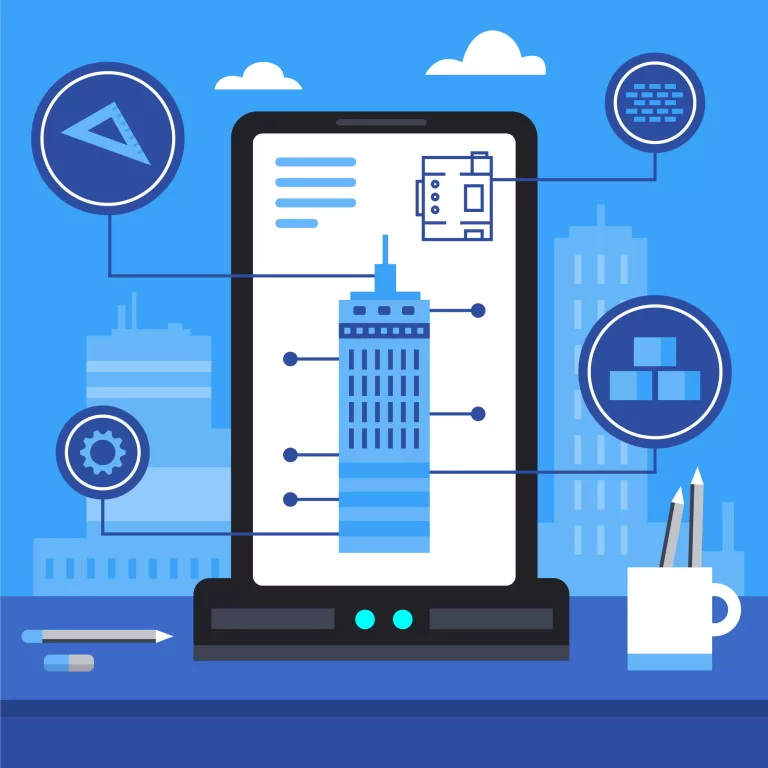

![How to master lead management automation [based on my 15 years exp]](https://rubianaseem.com/wp-content/uploads/2024/08/Blue-White-Modern-Marketing-Blog-Banner-4-768x432.webp)
