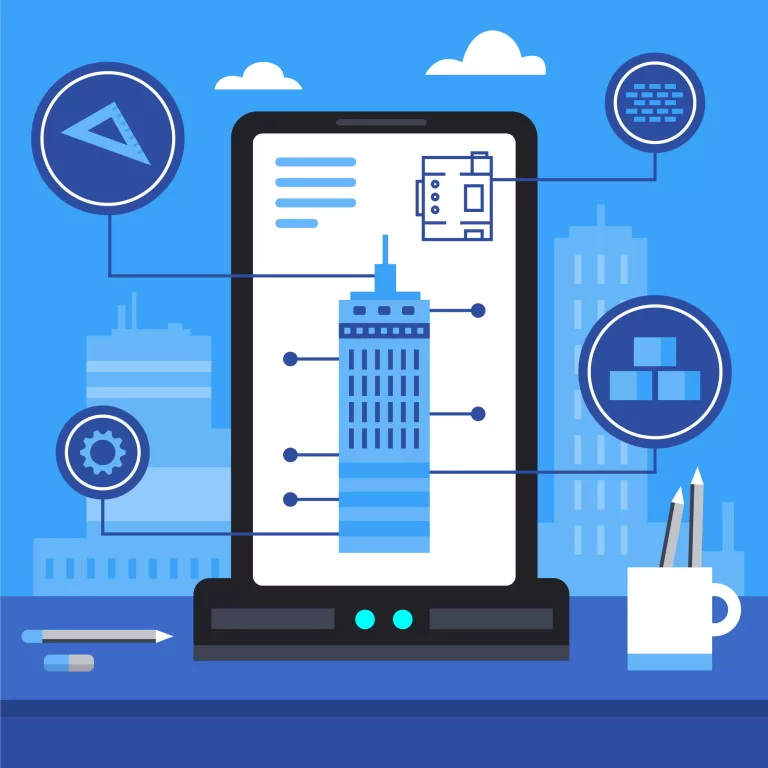On a typical working day, an employee needs to update task lists, process some basic data, or even move the information between different tools. Some of these tasks simply require a few minutes, while others may take longer, depending on the nature of the workload.
Somehow, these simple tasks add up every day which ultimately results in spending more time on these non-essential tasks and less on the critical ones. In short, the productivity of your enterprise is hampered because of these simple repetitive tasks.
Interestingly, around 54% of workers believe that automation could save them over 20 hours a week. So, why not implement them in your organization?
In this fast-paced world of business, where productivity and efficiency are crucial, automation has become a revolutionary force. You can use an enterprise automation strategy to streamline operations, cut costs, and improve overall performance.
In 2023, we find ourselves at the forefront of technological innovation, with many enterprise automation software solutions that have been thoroughly tested and proven.
But which ones should you start with?
That’s exactly what we are gonna discuss over here.
In this blog, I’ll delve into the top nine enterprise automation software tools, exploring their pros and cons, and providing you with valuable insights into their functionalities.
But first…
What is Enterprise Automation Software?
It is a tool that helps in automating all recurring business activities, streamlining workflows, and improving efficiency. It can either be an all-in-one platform or a standalone solution for specific operations.
Most marketers already are on board with the use of automation tools. For example, many of us already use email automation for marketing, chatbots for customer onboarding, and even market research tools for product development.
However, around 40% of automation lack structure due to insufficient investment. It causes misalignment and fails to meet employee and customer expectations. In short, it won’t deliver the result your business is looking for.
So, to scale operations, increase productivity, and enhance buying experiences, you will need to think beyond basic automation and rather think of automating workflows.
Top 9 Enterprise Automation Software Tools
1. Make (Formerly Integromat)

I have played around my fair share with automation apps. I have been a power user using Zaps. I have built multi-chain logic in Workato. Even tried my hand at Automate.io before it got acquired. But still, the one I absolutely loved is Make.
Why?
Let me start with the free trial of this tool that gives up to 1000 operations. This really comes in handy when you are still trying to see which tool works the best for you before commitment.
Even after the free trial, the monthly plan starts as low as $9/month. And that too without trading the cost for the power.
I have used it to automate SEO, blend it with Google Analytics, pre- and post-signup data, streamline customer journey throughout the funnel, and as well as for simple stuff like emailing me when someone comments with a specific keyword.
Another thing I liked about this enterprise automation tool is the inherent integration-focused culture. This allows you to include a swatch of integrations and automation across the organization.
Pros
- Handling complex workflows and data transformations
- The ability to integrate with any API
- Rich library of the most used templates
- The drag and the drop builder make the process easier
- Fair and reasonable pricing
Cons
- Some tutorials are difficult to follow
- The steep learning curve for newcomers
2. Ontraport
Looking to automate your marketing, sales, and customer management processes, then Ontraport is for you.
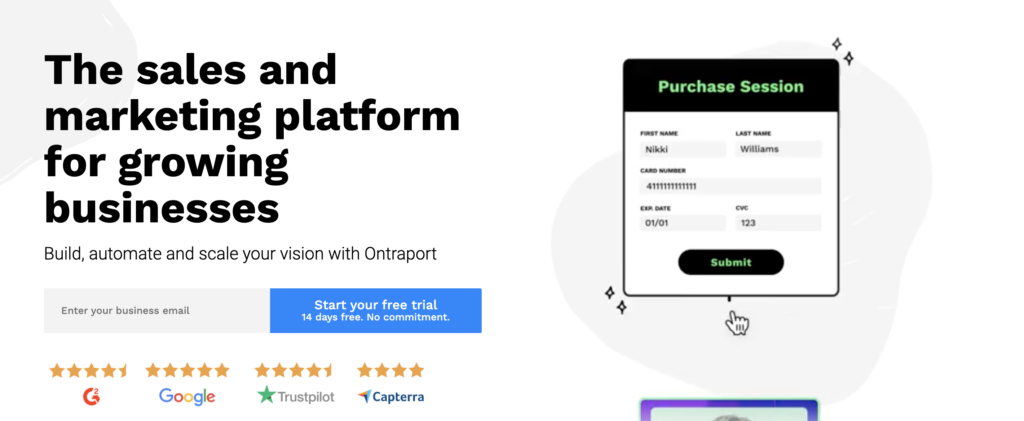
It is a CRM and business process automation software that gives you access to multiple modern tools. In short, if you want something to take care of your email marketing, customer segmentation, lead capture and management, CRM functionality, marketing campaign automation, as well as analytics, then this enterprise automation tool does that for you.
The best part I liked about Ontraport was the control I had over the automation process. For example, I could set different variables while creating campaigns even while using the templates.
Another great thing about this tool is the seamless integration with webinar tools, accounting and invoicing apps, payment gateways, and tracking tools. All in all, it is a tool that provides you with everything right from managing customer relationships to marketing campaigns.
Pros
- Dashboards for our daily stats
- Good customer support
- Drag and drop option for creating workflow
Cons
- CRM could be better
- No appointment settings and reminders
- Dashboard reporting does not have graphs or charts to make it appealing
3. Workato
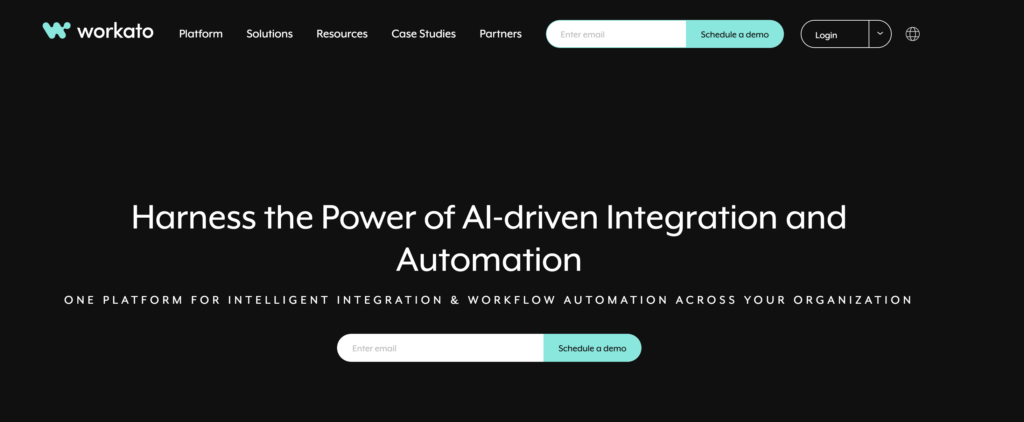
If your company is into the B2B module, then Workato is for you.
A workflow for the B2B marketing module is different from the others. For example, a B2B solution involves at least 6-10 decision-makers before closing the deal.
In short, you need to be armed with at least 4-5 independent information pieces to tackle different levels of people. At the same time, the buying journey is never linear. And no two processes match each other. But you still need to show your A-game.
That’s where Workato enters the picture.
This AI tool comes with different automation enterprise features that can come in handy. For example, the lead routing feature uses LeadBot to analyse the information and automatically assign leads and prospects to the sales reps for further nurturing.
Your sales rep can then accept or reject the task as per the availability of the workload. This way action is taken immediately without all to-and-fro between employees.
Plus, Workato provides you with a huge library with 400,000+ automation template options. So, whether you are in human resources, finance, IT, or any other industry, this advanced AI tool has a template collection for everyone.
Pros
- Handles complex business processes and data transformations
- Ease of Workflow configuration
- Prebuilt templates
Cons
- More native connectors for the last common apps
- Formulas and Transformations
- Pricing Structure
- No online training
4. ActiveCampaign
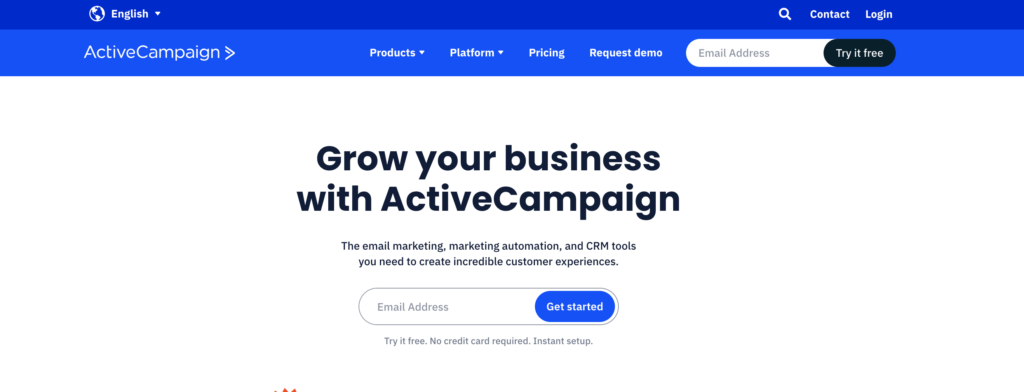
Marketers these days think they are doing a stellar job by using different tools for customer experience. But research from Salesforce has a different story to say.
More likely than not, the more tools you use, the more disconnected your customer may feel. To avoid this tiring experience and avoid losing your consumers, use ActiveCampaign for marketing automation.
To start off, simply use the drag-and-drop feature to build workflows. Set your automation campaign goals. And use analytics features to track and see the performance.
Easy, right?
Plus, this enterprise automation software comes with a feature to see which channels are driving more conversions for you. So, if you aren’t sure which channel to focus on, then this is your telltale sign.
Pros
- Integrates with more than 900 tools
- Automation split testing
- Machine learning feature
Cons
- CRM needs improvement
- Reporting is crowded and can be difficult to navigate
5. Clickup
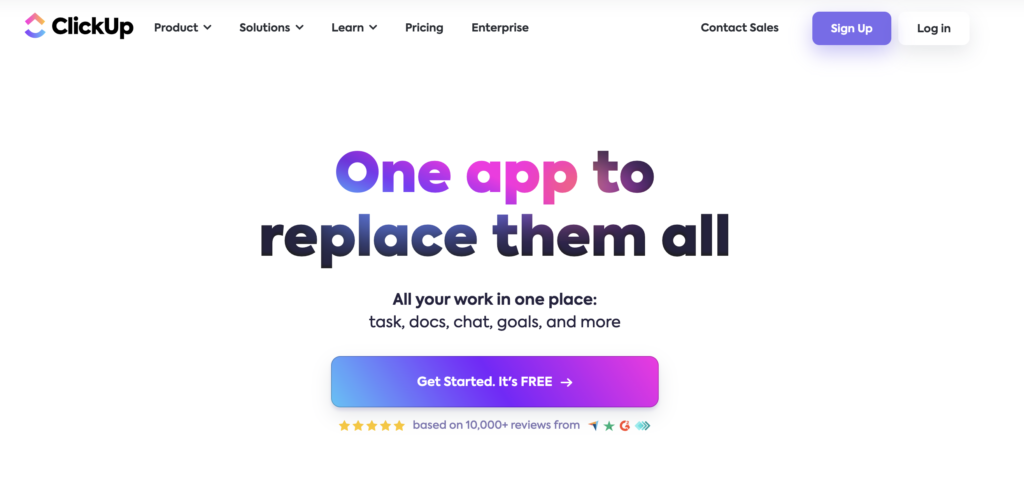
It is a project management software that can help with time management, tasks, and business processes. In short, it’s a well-rounded automation tool that includes all sorts of functionalities needed to reduce workload in your enterprise.
With ClickUp, you can easily streamline repetitive tasks helping you to establish effective procedures. For example, you can use it to automatically assign tasks, alter statuses, post comments, and many such actions. You can also create personal to-do lists, sub-items, and other types of checklists with this tool.
And if that isn’t enough, you can also go ahead and customise the templates to suit your business processes and requirements.
Pros
- User-friendly interface
- Real-time reporting
- Free training and plan available
Cons
- A bit confusing to customise
- The mobile app is clunky
6. Creatio
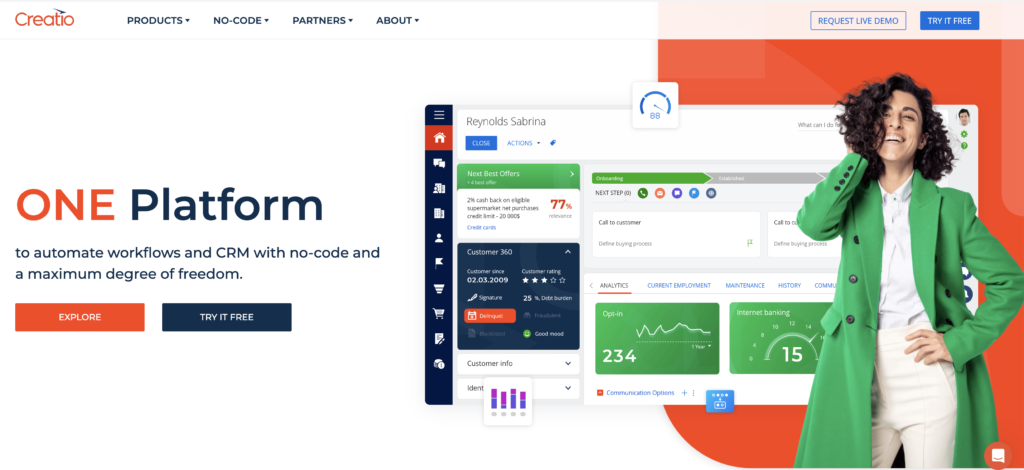
Another automation platform that combines customer relationship management and business process management is Creatio. It helps in streamlining and automating sales, marketing, and services at the enterprise level.
The most reliable feature of this automation tool is that you can track and manage customer interactions, improve customer satisfaction, and nurture leads.
Apart from the CRM functionalities, Creatio also offers workflow management features like designing, executing, and monitoring complex business processes and automating repetitive tasks. For example, you can use this tool for process modelling, approvals, task management, and collaboration making it easier for your team to work efficiently.
While talking about analytics, this enterprise automation software can report insights into sales, marketing, and service performance. The plus point is the real-time dashboards, visual analytics, and customizable reports that help in quick decision-making.
Pros
- Low-code platform
- Extremely customizable
- Visually building out business processes
- The marketplace has plenty of free and useful apps
Cons
- Lots of third-party applications
- Sometimes it slows down while saving changes
- The interface could be more adjustable
7. Airtable
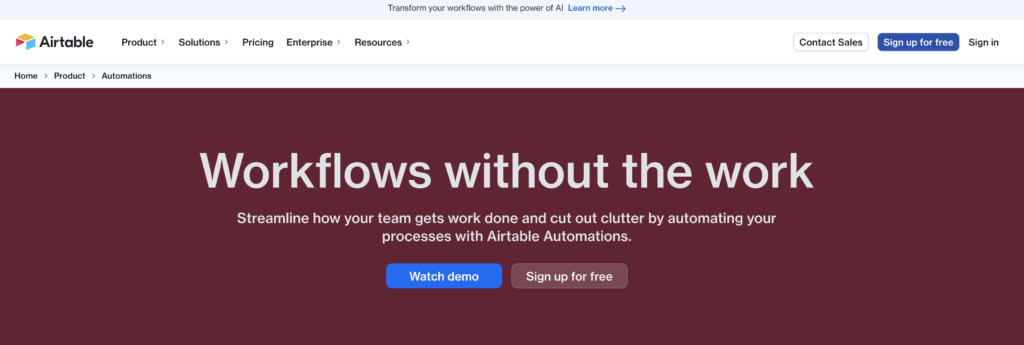
Content marketing and management is one thing that is full of repeatable tasks.
For example, if you are running a content campaign, think of every time you create briefs, send links to the writers, and exchange emails confirming the task and deadlines.
Now, if you are working with a couple of writers, it can still be handy. But when we talk about more than a dozen of writers, it can be a complete mess.
That’s where Airtable comes into the picture. It automates the content workflow making project management easier. It enables businesses to create customized databases, automate data entry, and streamline collaboration.
And it’s a plus when you work with a lot of freelancers from different time zones as it helps in coordination and more productivity.
Pros
- Visualize data in an organized and aesthetically pleasing manner
- Hide information to simplify the use
- Creates a multitude of different views that cater to different needs
- Flexible database and process automation
Cons
- Graph/chart apps can be more customizable
- Might not handle complex data transformations efficiently
- Need easier user tutorials
8. HubSpot
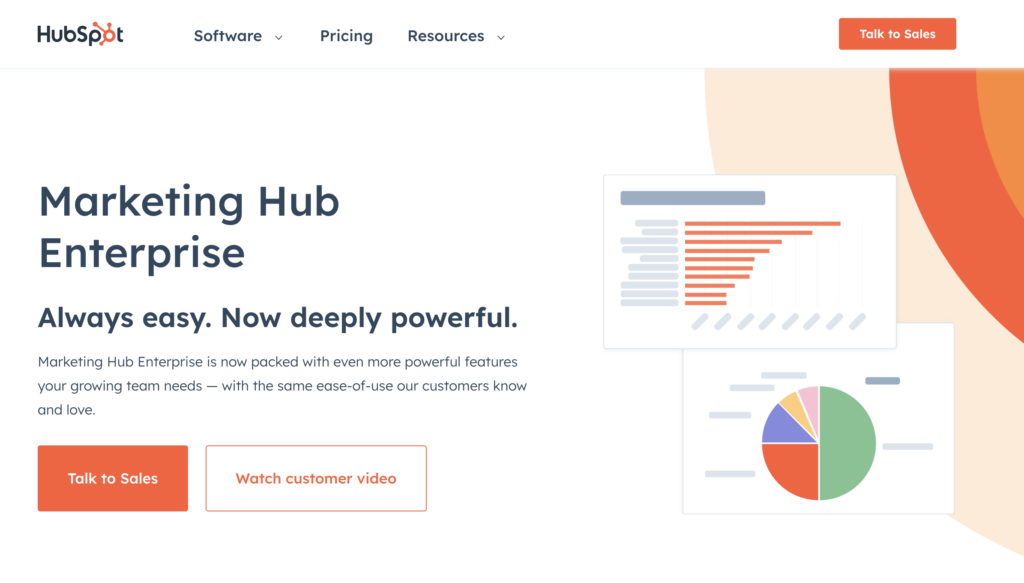
Using different tools for managing business operations can be a little too hectic as well as a costly affair. Plus, your employees need to learn all of them to use them effectively. And over time, this can cause a problem with automating the business processes. That’s why you need to switch to HubSpot.
It’s an all-in-one marketing platform that can also be used as a business process automation tool. With this tool, you can integrate and align all your marketing, sales, and service teams.
Plus, this automation tool has templates for workflows and sequences that make the streamlining process easier for you.
You can also use JavaScript to create customizable automation for each process to make it more efficient.
Pros
- All-in-one platform
- Free CRM software for sales, marketing, and service hubs
- Amazing UI and UX
Cons
- One of the most expensive CRM software
- Pay for additional technical support
- Limited templates to start automation
9. Monday.com
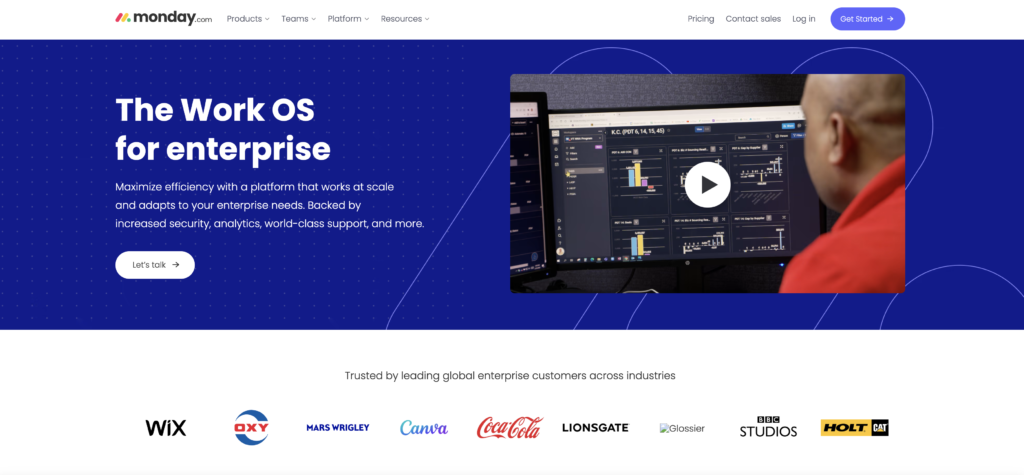
Another project management and business automation software that is worth considering in 2023 is Monday.com.
It offers a visual and collaborative platform that can help in managing workflows, projects, and tasks. Plus, the range of tools and features this software offers can help your team in staying organized, streamline work processes, and finally improve productivity.
This tool comes with a customized board option to track your unique workflows and deadlines. Plus, the visual appeal of this enterprise automation software allows you different views like Gantt charts, calendars, and Kanban boards to plan effectively.
You can also integrate this software with Google Drive, Slack, and Trello to streamline communication and data across different tools. Plus, this also helps in automating the respective tasks creating workflows as per trigger actions on special conditions.
Apart from the workflow management features, Monday.com also offers collaboration tools like file sharing, comments, and mentions to provide effective teamwork. This provides you with real-time updates and doesn’t leave any space for miscommunications.
In short, Monday.com is a popular work operating system that combines project management, workflow automation, and collaboration tools.
Pros
- User-friendly design and integration with various tools
- Project management and collaboration with automation
- Daily live webinars
Cons
- Not recommended with complex automation requirements
- Limited automation capabilities
10. Zapier
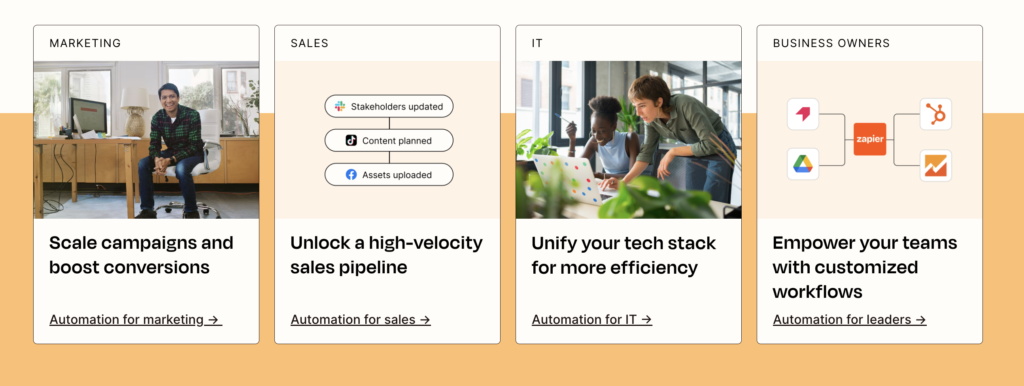
Source: Zapier
A vital enterprise automation software for creating automated tasks across more than 2,000 web applications, Zapier facilitates powerful workflows that enhance productivity. Its prowess is validated by companies like Spotify and Adobe, which have successfully automated complex sequences of tasks, demonstrating Zapier’s utility in connecting disparate systems.
Pros
- Offers a vast array of app integrations and straightforward automations
Cons
- Struggles with intricate workflow logic and may exhibit task execution delays.
11. UiPath
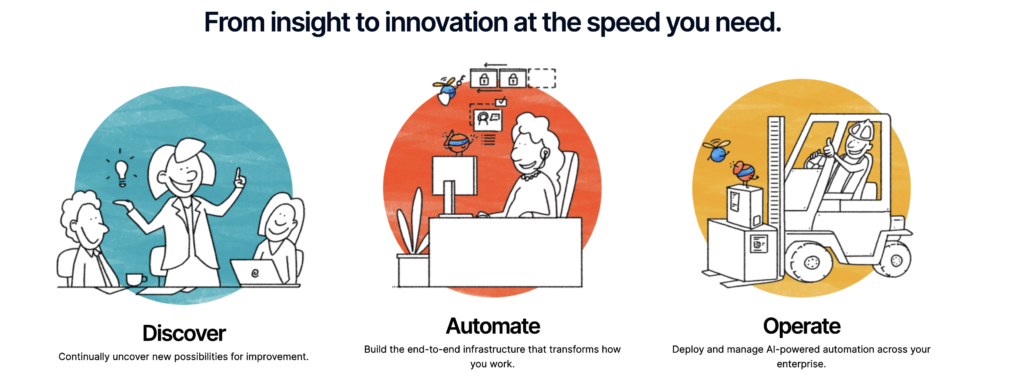
Source: UiPath
UiPath’s RPA technology has garnered attention for mirroring human tasks with impressive accuracy, contributing to efficiency improvements in various industries. High-profile use cases, such as those from NASA and McDonald’s, underline its capacity for transforming business operations.
Pros
- Scalable and community-backed, with advanced AI capabilities
Cons
- Has a learning curve and can be expensive for advanced functionalities.
12. Automation Anywhere
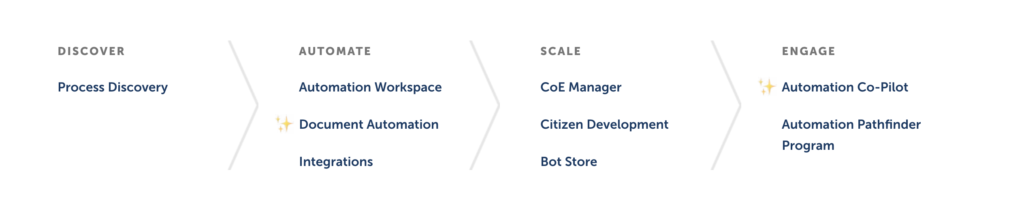
Source: Automation Anywhere
Recognized for its RPA solutions that empower human workers with automation bots, Automation Anywhere has been instrumental for organizations like Google and LinkedIn in refining their operations, particularly in data and customer service automation.
Pros
- User-friendly with substantial analytics features
Cons
- Resource-intensive, with a complex learning curve for non-technical users.
13. Pega
Pega delivers a sophisticated BPM platform that marries automation with customer engagement, demonstrated by American Express’s deployment to provide personalized services. It’s a formidable tool for enhancing customer satisfaction and operational intelligence.
Pros
- Agile CRM and BPM solutions with significant customization options.
Cons
- Can be costly and complex, with a steep learning curve for new adopters.
14. Appian
Appian’s low-code automation platform is adept at rapidly deploying business applications, as seen in Merck’s acceleration of drug development processes. It’s favored in regulated fields requiring swift, secure, and compliant automation solutions.
Pros
Fast deployment and strong compliance features.
Cons
Limited complex customization due to its low-code nature.
Conclusion
Automation has become necessary to maintain a competitive edge in this rapidly evolving world of modern business. So, it’s clear that enterprise automation software is no more a luxury but has become a necessity for your business to thrive.
From the intricate data management processes to the shenanigans of marketing campaigns, these tools have been useful in streamlining workflows, boosting productivity, and encouraging growth.
And as the business world becomes more complex, these tools offer a lifeline, simplifying workflows and ensuring every facet of the enterprise operation runs like a well-oiled machine.
Also our journey through the top 9 Enterprise Automation Software tools in 2023 has been enlightening, to say the least. Each tool, from the versatile “Make” to the data-driven powerhouse of Google Data Studio, brings its unique strengths to the table.
As we get closer to the end of this blog, it is evident that businesses continue to recognize the value of these tools. And with that we can expect to witness further advancements in their capabilities, integrations, and user-friendliness.
The journey toward complete automation might still have some uncharted territories, but it’s an exciting road ahead.
FAQs:
1. What is the difference between CRM and automation?
CRM only focuses on managing customer relationships and interactions, whereas automation helps in streamlining all workflows throughout business to make the process efficient.
2. What is ERP in industrial automation?
Enterprise Resource Planning (ERP) refers to software tools that manage and optimizes various business processes in industries. It may include right from manufacturing to supply chain, finance, and more.
3. What is an enterprise automation platform?
An enterprise automation platform is ideally another term for automation software or tool that automates a wide range of business processes, tasks, and workflows throughout different departments.