97% of business owners believe automation is necessary for digital transformation. Yet less than 50% of businesses have implemented any enterprise automation software.
The reason? People are still unaware of how to use automation in their businesses. They also lack knowledge of implementation or exactly how to create workflows for maximum efficiency.
And that is exactly what I am gonna discuss in this blog.
Managing several business processes can be a time-consuming task that affects the overall productivity of the enterprise. That’s why everyday businesses are looking for ways to automate everyday mundane tasks.
So, let us dive into this guide to learn about enterprise workflow automation.
But before we go ahead, let’s start with the basics about workflow automation
What is Enterprise Workflow Automation?
Enterprise automation means using software for automating repetitive business processes.
It may include something as simple as using spreadsheets to track and manage inventory. Or it may also include complex marketing campaigns.
For example, if you need to hire employees regularly, you need to send out emails every time there’s a vacancy. Include every minute detail in the email including the link to the job application page. Then sort the candidates depending on their skill set, experience, location, etc. Finally, send them an email notifying entry to the applicant pool.
This is a receptive and tedious task that takes hours each time there’s an opening in the company. This is where automated workflow can come into the picture.
You can automate this entire process which can save you dozens of hours that you can use in other productive tasks.
How Does Automated Workflow Work?
Now your next question should be how does automation actually work in practice? Well, the answer is implementing enterprise automation software.
There are more than dozens of workflow automation tools available in the market. All of them have different features that work well in different business processes.
However, there’s one thing common – the theory behind those automation tools.
These automated workflow tools ideally rely on a series of statements to trigger their sequential actions. The primary task to implement these workflows is to define the business rules and enforce them via programming.
The two fundamental elements are –
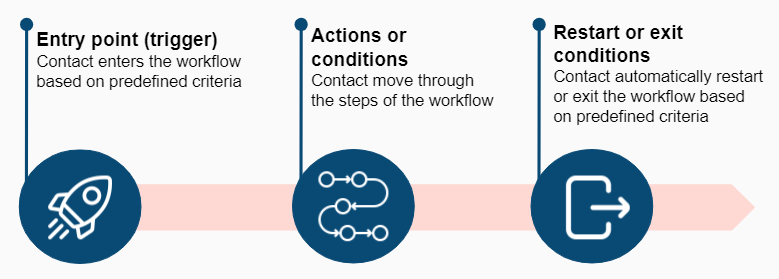
Source: Brevo.com
Trigger – The condition responsible for pushing the tasks forward and determining how the tasks are performed.
Action – The series of reactions once the trigger condition is met.
Each workflow is divided into small tasks and the flow of sequence that follows each task. This may include the action of the employees as well as other users depending on the business process.
Most of these tools nowadays allow a visual feature that enables users to ‘sketch’ the workflows in a flowchart.
To help you understand, let’s take an example of a lead capture using automation software.
- A potential customer submits a lead form on your website.
- This action enrols the lead automatically in a drip campaign.
- It leads to sending an email immediately to the potential customer with the pitch and appointment link.
- Once your customer clicks, they receive a pop-up for an appointment.
- After confirming the time and date, it automatically sends a thank-you mail with appointment details.
- The workflow ends with your representative contacting the potential lead.
Types of Enterprise Workflow Automation
Some of the types of automation systems that you can easily incorporate into your company are
- Professional Services Automation (PSA)
Using enterprise automation software, you can manage different business operations such as human resources, production, finance, and accounting.
- Enterprise Resource Planning (ERP)
This is mostly used in managing the supply chains and the financials of the businesses.
- Customer Relationship Management (CRM)
As the name suggests, it helps in managing relationships with existing and potential customers.
- Data Collection/Extraction
It can extract data from different sources (internal and external) that includes websites, cloud platforms, software, etc.
- Data Transformation/Migration
The collected or extracted data can then be transformed into a usable format or migrated to a new location.
- Data Processing/Manipulation
Data can be manipulated or processed according to the predefined algorithms. Then send the data to a third-party application for further analysis.
- Report Generation
It can generate easy-to-read reports based on the collected data and analytics. This comes usually in handy for those who don’t possess much technical knowledge.
Why Do You Need Workflow Automation?
Automation has become a trend these days. But is there any benefit to following this trend? Or is it better to stick to the traditional way?
Well, the major reason to opt for automation is to manage the workload and improve productivity.
A study says that the human brain can only remember 4 pieces of information at any given time. And with the unending emails, meeting invites, and lead interaction, imagine the level the information a person has to remember. This exactly is the reason behind errors and mistakes in the business process.
To eliminate this factor, automation plays an important role. Other reasons to implement an enterprise automation strategy are –
- Faster Business Processes
While using automation, it doesn’t need any human interaction. Once the trigger condition is achieved, it activates the next set of actions. This means tasks are completed faster when compared to doing them manually.
This is especially helpful under tight deadlines. It also guarantees faster turnaround times for your customers improving your brand image.
- Cost-Effective
Using automation will allow you to do more in less time. With the correct implementation of workflows, your company will become more productive. It will allow you to scale up the operations and serve your customer with faster turnaround times.
This means you can lower some overhead costs and still manage higher profit levels. Plus, as there is no need for human interference, the productivity level increases with automated systems.
- Better Internal Communication
This entire process works on a set of outlines that are clearly defined in advance. The flow of tasks of the business process is predefined giving your employees clarity on each task.
This means there are fewer chances of miscommunication or errors when it comes to the work process.
- Elimination of Errors
Manual processes can cause delays and are prone to errors as there is miscommunication and a lack of clarity about each task.
When you use automation, you can eliminate all these errors as you use a set layout of tasks and actions to be taken. This makes sure that each workflow sequence completes the process with utmost precision.
- Increased Customer Satisfaction
As hinted before, automated workflows eliminate any errors and reduce turnaround times for each task. This leads to better customer service improving your brand image.
After all, enhanced efficiency is all that a customer desire from any business. So, let it be a warranty claim or a request for a refund, the process is automatically done without much delay.
This also frees up your employees’ time from all those mundane repetitive tasks and allows them to pay more attention to customer-oriented.
Enterprise Workflow Automation Examples
The best part about automated workflows is that you can implement them across all the projects and business processes. The only thing you need to know beforehand is how to implement them.
Some of the day-to-day examples where you can use workflow automation are –
Employee Onboarding

Source: invgate.com
Automating the employee onboarding process can reduce the workload to a very high extent.
You can choose to switch all the manual activities like storing personal data, assigning assets, and introducing mentors and employees to workflow automation.
Once you hire a candidate, it will trigger actions in an automated workflow like –
- Create an account for new employees and auto-populate the person in the planning system, HR, finance, and other management systems.
- Send a welcome email along with further information like banking information, tax, employee benefits, etc.
- Track onboarding tasks via a ticketing system or IT management software.
Resolving Customer Complaints
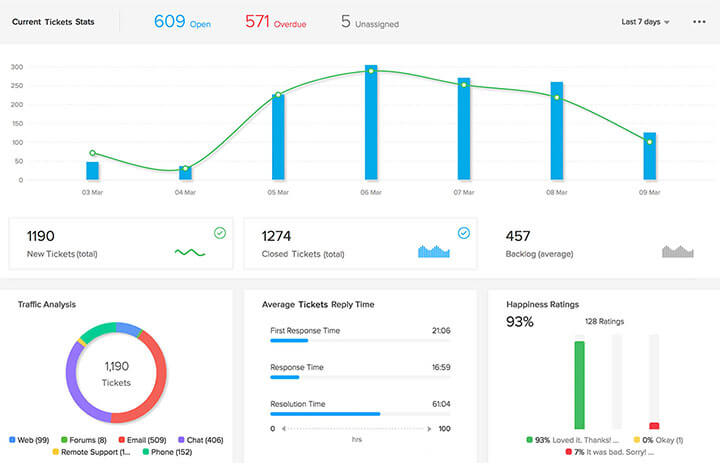
Source: zoho.com
According to HubSpot research 2/3rd of customers expect a response within 10 minutes for any query regarding marketing, sales, or services.
With automation, you can streamline the entire process helping to resolve customer issues fast and with precision. This provides your customer service team to update and resolve problems, as well as tackle complex issues automatically.
For example, using a chatbot, your customers can raise a ticket for complaints at any business communication platform. This will include options like customer details, a summary of the problem, and a level of urgency. The bot then separates the channels and escalates the matter to the members for resolving the issues promptly.
Lead Management
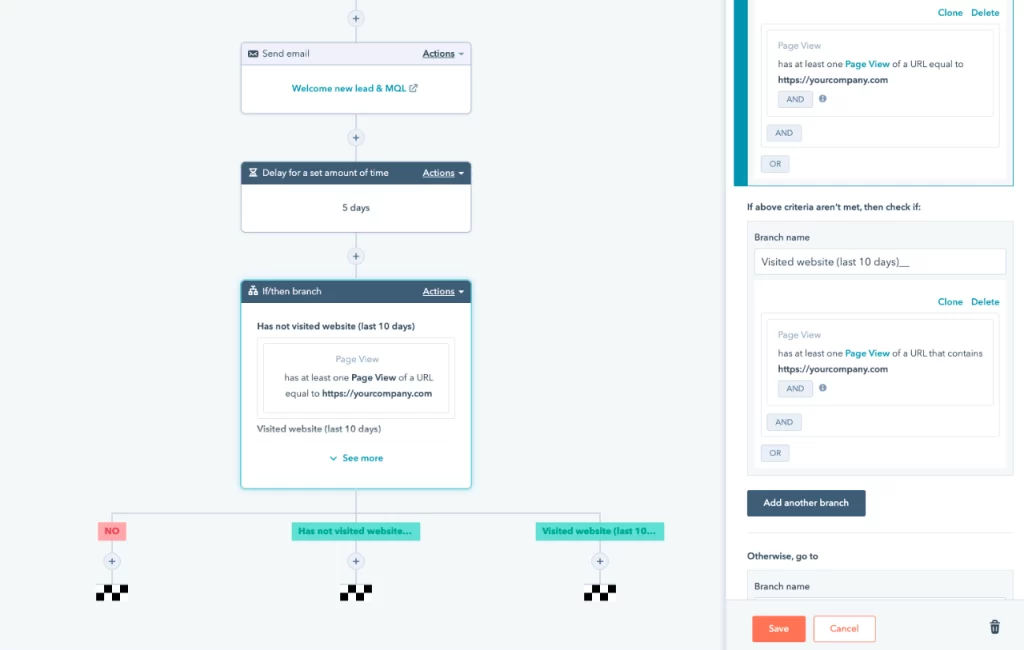
Source: Hubspot.com
80% of marketers agree that automation can generate more leads and have better conversion rates.
When you use automated workflow for lead management, it can provide the sales representative with rich and contextual data that helps in approaching the lead or even knowing if the lead is worth pursuing. It helps in planning and then personalising the outreach to get higher conversion chances.
Lead management can use several tools to get an automated flow. But when done properly, it will allow you to get better quality leads with cost-effective methods.
Finance & Accounting
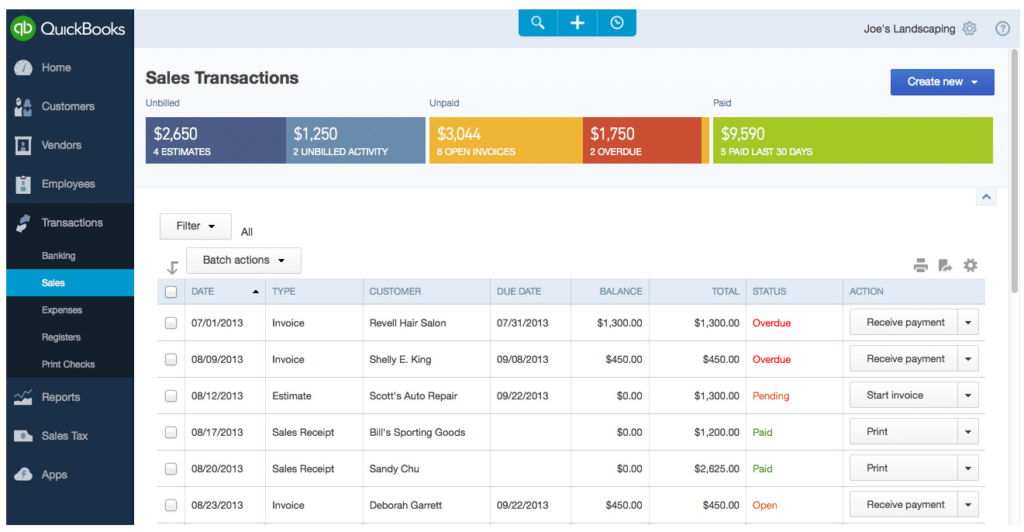
Source: Teampay.com
Here, automation allows us to build forms, track processes, and design workflows that simplify the complex web of reimbursements, travel allowances, and budget approvals.
You can also automate the workflow to carry out the request from start to end like managing vendors, approving budgets on predefined parameters, assigning priorities to wire requests, and more.
5 Steps for Switching to Enterprise Workflow Automation
Now that we have a good understanding of what automation means in a business, let’s take a look at the process of using enterprise automation software.
There is a specific process to follow for using these tools effectively with the right efficiency. After all, automation is as good as the commands it receives for a certain task.
So, here are the 5 steps that can help you in setting up the automation software in your business processes.
Step 1: Set Goals
Your first step should be to decide what exactly you want to achieve with these automated workflows. You need to figure out your exact expectations in both financial and human terms.
For example, if you plan on completing everyday repetitive tasks with automation, then it will cut some of your labour costs.
You need to have this exact idea in mind in terms of your approach and benchmark to measure the success rate.
Step 2: Define Business Rules
Once you have decided on your goals and have a set idea of what to achieve, the next step is to lay down the business rules that will direct your workflows.
As I have mentioned before, each automation workflow is broken down into two parts – trigger and action. The trigger is the condition that initiates your automation when the condition is met. Whereas action is the set of sequences that follow the trigger condition.
You need to do this for every task that falls within the workflow process.
For example, let’s take my favourite example of the employee onboarding process again. This process involves several tasks right from when the candidates accept the job offer to passing their probation period. You need to keep in mind the sequence of steps that follow in the flowchart to complete the process.
So, when the candidate accepts your job offer, a new entity is created. This entity consists of a series of Boolean attributes that represent if they have completed each onboarding task or not.
When they complete one of the onboarding tasks, then the next one in sequence is automatically scheduled in the workflow. The employee is also notified with instructions on what to do and when for completing the next task.
Step 3: Assign Competences
With a large number of users working on a single workflow, you need to provide a systematic way for assigning permissions to different sets of actions.
For example, you have an automated system to raise requests from a set of different sources. For this, you need to give an employee permission to create a new request. But you also need to limit the ability to approve the requests to a certain group of people.
In this workflow, you will need to create two roles. This way you can place users in these defined groups depending on the competencies within the workflow automation.
Step 4: Create Automation
The ease of creating automation depends on the enterprise automation tools you use. The core task of creating automation is translating your defined business rules into actual systems.
The first step to do this is to operationalise the trigger conditions. It means you need to relate to the computable values. And around that you can build the automation rules and conditions.
Once the trigger is in place, you can start with the next flow of actions that need to be initiated when the trigger condition is met.
Most of today’s tools use a visual plan of action that features drag and drop set of sequences. So, it shouldn’t be difficult if you have your flowchart ready to start with.
You can also check the top 9 enterprise automation software that we have tried and tested for you to start with.
Step 5: Monitoring and Testing
The last step is to test the automated workflow before it goes live. There are two steps in the testing process –
- Verifying that the input and output at each stage are as per your expectations.
- Checking if the automation has the desired result.
Once these tests match your business goals, you are set to put the automation in place.
But you are not done yet. Make sure that you monitor the process regularly. It is essential that you keep an eye on how users interact with the workflow and if these interactions lead to the desired results.
Also, do not forget to measure the impact of automation against the goals that you set out earlier for this process. After all, optimizing and refining the process is what will help you achieve the best phase of enterprise workflow automation.
To Sum Up
The world of business is evolving at an unprecedented pace. And the only way to match and make your mark in this world is by following the trend of enterprise workflow automation.
Using the technology of automation you can streamline, optimize, and accelerate business processes that result in enhanced efficiency and productivity.
Understanding how automated workflows function will provide you with a solid foundation for implementing these solutions. Plus, by breaking this complex process into manageable steps, I am sure you have a comprehensive approach ready for embarking on the journey of automation.
Only by embracing this technology, you can adapt and thrive in the face of new challenges in this digital age.


![7 Best Performance Management Tools 2023 [My 10 Years Exp]](https://rubianaseem.com/wp-content/uploads/2023/09/ezgif.com-gif-maker-5-768x432.webp)

![Top 9 Zapier Alternatives in 2023 [Tried & Tested]](https://rubianaseem.com/wp-content/uploads/2023/09/standard-quality-control-collage-concept-1-768x524.jpg)
