Looking for something more than Zapier? Well, you are not alone.
Zapier is surely one of the giants in workflow automation but that doesn’t mean it is the best option for everyone out there. Several Zapier alternatives may suit your business process better.
That’s exactly what we are going to explore in this blog. So, let’s take a look at the top 9 alternatives to Zapier that you can use as per your requirements.
But before that let’s talk a bit about the elephant in the room – Zapier. After all, you need to understand this workflow software to look for better alternate options.
I am considering that you already are a bit aware of Zapier if you are looking for a replacement. But still just to get things straight, here we go..
About Zapier
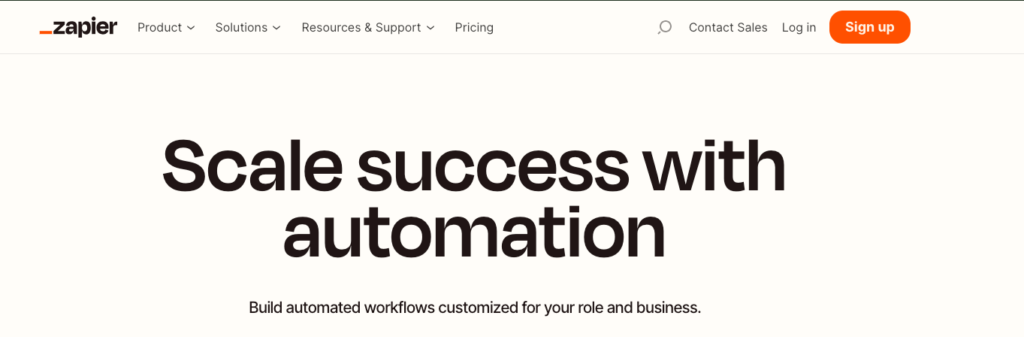
Zapier is an automation software that enables us to incorporate most of the web-oriented applications, automate business processes, and increase productivity.
It is an absolute leader when it comes to automation platforms – thanks to its dominance in creating simple automation for busy professionals.
With Zapier, you can create automatic workflows known as Zaps without even a single line of code. For example, if you want to send a message or assign a task to someone, you simply need to create a Zap. The sequence will be automatically executed when the criteria are met. And this is just a part of what you can do with this amazing automation software.
In short, Zapier is an integration platform with which you can connect to apps and websites without any need to learn to code.
Zapier Features
There are many advantages to Zapier making it so famous and one of the best-selling automation software in the market.
So, here, I have listed the top ones that make this workflow tool unique and apt for usage
- Workflows are available in desktop and online versions. This helps in accessing them through computers as well as mobile devices.
- It includes several different plugins and is packed with powerful apps. With this feature, you can easily integrate zappers into workflow to automate all the tasks.
- The integration of Customer Relationship Management (CRM) applications allows you to handle customers from anywhere reducing the workload on sales representatives.
- It has a user-friendly interface and is very easy to use, even for newbies and beginners.
- You can set up workflows with just a few clicks with its self-automation feature.
How Does Zapier Work?
It is an automation platform that connects various web applications to automate tasks and workflows by creating “Zaps”.
Zaps are the predefined automation workflows you set up. Each Zap consists of a trigger, one or more actions, and the specific data mapping or conditions you define. Once a Zap is activated, it runs automatically whenever the trigger event occurs, saving you time and effort by eliminating manual tasks.
- Trigger: A Zap starts with a trigger event in one app. This could be a new email, a new form submission, or any other action that initiates the workflow.
- Actions: Once the trigger event occurs, this software performs one or more actions in other connected apps. These actions can include sending emails, creating tasks, updating spreadsheets, and more.
Zapier supports thousands of apps and services, allowing you to connect and automate tasks between them. You can customize how data is passed between apps to fit your specific needs.
In essence, Zapier simplifies the process of integrating and automating tasks across different web applications, making it easier for businesses and individuals to streamline their workflows and improve productivity.
Zapier Pros and Cons
Pros
- Connects over 1,500 apps
- User-friendly interface
- Build-in apps and plugins
- Great customer support
Cons
- Expensive plans
- Prices increase for additional apps
Zapier Pricing
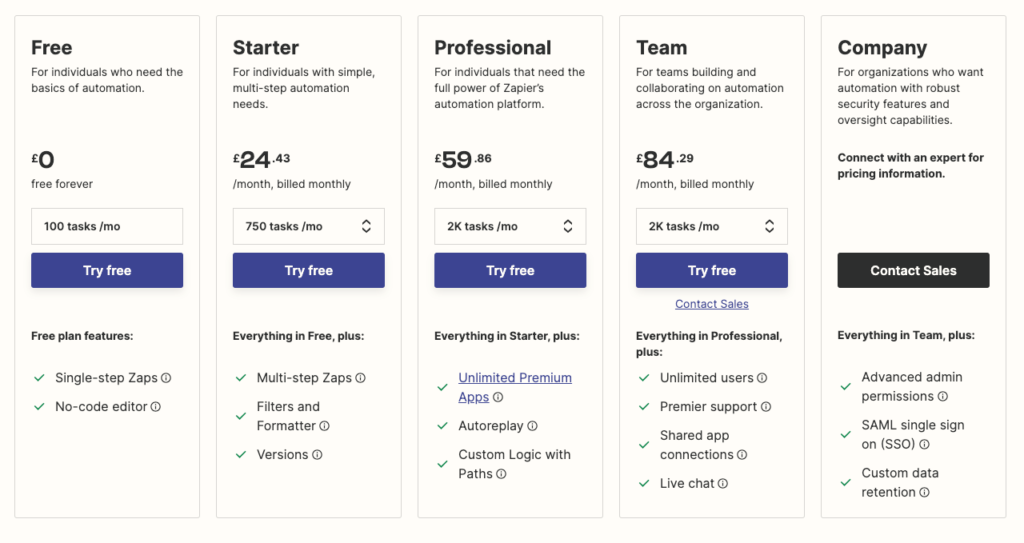
There’s a free version available for individuals who simply need the basics of automation.
The starter pack starts from $20 per month for individuals.
For teams, the monthly packages start from $69 for unlimited users.
The best thing about the pricing is that each plan offers a free trial for 14 days.
Top 9 Zapier Alternatives
Make
Formerly known as Integromat, Make is an advanced, cloud-based automation platform that helps in integrating apps, software, and services. It currently has more than half a million users – thanks to its simple and easy interface.
This automation tool offers a free plan for anyone just starting out there and trying their hand at simple automation up to 1,000 operations per month.
With its support for complex as well as simple workflows, Make is no doubt the most preferred alternative to Zapier.
Features
- It offers a visual user-friendly editor that helps in creating workflows without any need for coding.
- You can integrate more than thousands of apps with this automation platform. In addition, the additional modules also allow you to connect to almost any web service.
- You get to choose among hundreds of templates to quickly set up the workflows. You can also customise these templates further to suit your specific needs.
Pros
- Visual interface
- Automated workflows and tasks even on a free plan
- Can be used with workflows from simple to complex
Cons
- Steep learning curve for advanced features
- Free plan is limited
Pricing
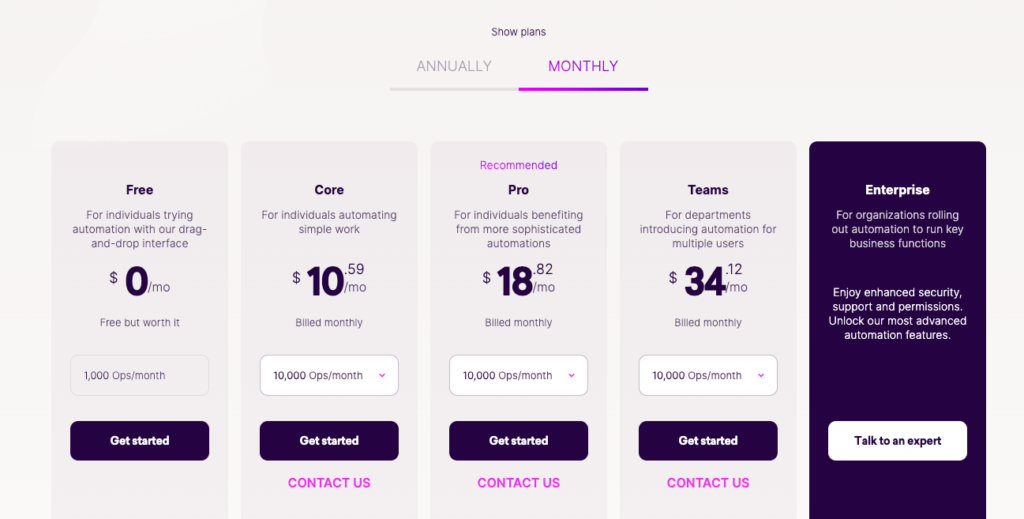
Workato
This is an advanced Zapier alternative that is mostly suitable for large corporations and enterprises. You can easily run automated workflows across multiple departments with Workato.
This automation tool offers a user-friendly interface allowing you to create automation without any need for coding or technical knowledge. You can easily create workflows that connect various processes like customer support, lead generation, finance, marketing, and HR.
Apart from this, Workato also offers a wide range of features that include data mapping, conditional logic, scheduling, error handling, and real-time syncing along with workflow automation.
Features
- This tool offers predefined recipes like Zaps. You can also customise them to suit your requirement.
- Each action can have multiple conditions and steps to meet the specific needs of the process.
- You can also use this tool to create chatbots that are called Workbots here to help users with the workflows.
Pros
- Requires no coding knowledge
- Extensive reporting and analytics
- Offers unlimited connections
- Buy ‘recipes’ only when needed
Cons
- Limited customisation
- Expensive compared to others
- No plan for individual or small businesses
Pricing
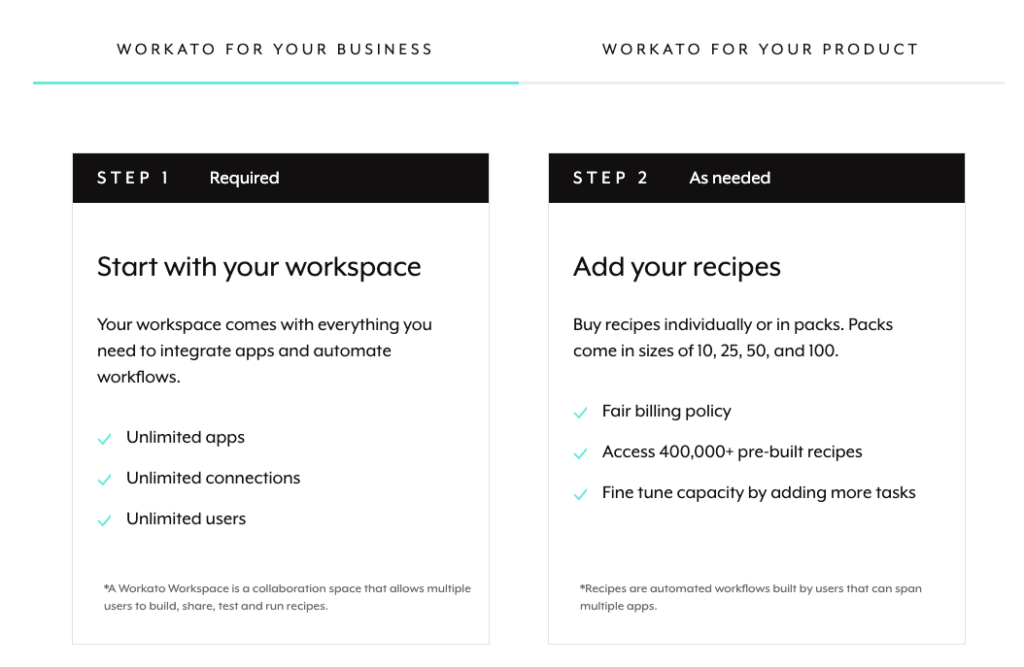
IFTTT
IFTTT (If This, Then That) is a user-friendly tool that can connect apps using simple conditional statements. Using this automation tool, you can do anything right from running your smart home to organising your social media posts.
IFTTT is ideally designed to automate and simplify everyday routine tasks and make it easier for users to connect to the different apps. You need to create an applet using a chain of simple conditional statements. These applets are then triggered because of changes in web apps and services that initiate the actions.
If you are looking for a free Zapier alternative, then IFTTT is a good option for you.
Features
- You can connect to more than 700 services including apps, cloud platforms, business tools, physical appliances, and many more.
- Simple integrations can easily be completed using Applets (same as Zaps in Zapier).
- You can use conditional logic statements to help users understand the automation of the processes.
Pros
- Free plan available
- Large library of pre-built templates (called Applets)
- Customisable triggers and actions
- Easy-to-use UI
Cons
- Limited functionality
- Needs technical knowledge
- No drag-and-drop tools or data visualisation
Pricing
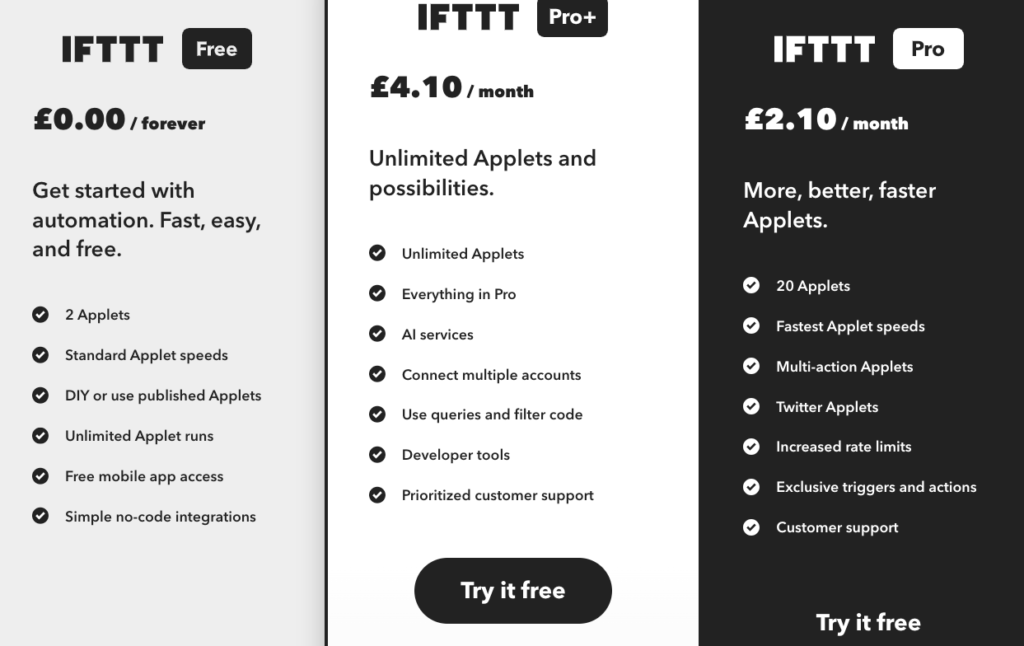
Zoho Flow
This platform is especially useful for Zoho users. If you are one, then you can benefit from the seamless integration between different products of the Zoho ecosystem.
It is another platform that will help you integrate the cloud applications and automate your workflows. You can use this tool to automate sales, marketing, as well as all business processes. Just like Zapier, you can create workflows between several apps with Zoho Flow.
Features
- Drag-and-drop interface allows you to easily create a workflow without any need for prior coding experience.
- It offers a visual representation of actions and triggers as decision branches that makes it easy to understand the automation.
- You can customise the advanced workflow templates or create your own processes by using Deluge (Zoho’s scripting language).
Pros
- Native integrations available
- Easy-to-navigate interface
- Affordable pricing
- Advanced features available
Cons
- Limited pre-made integrations
- Need technical knowledge to customise the advanced process
Pricing
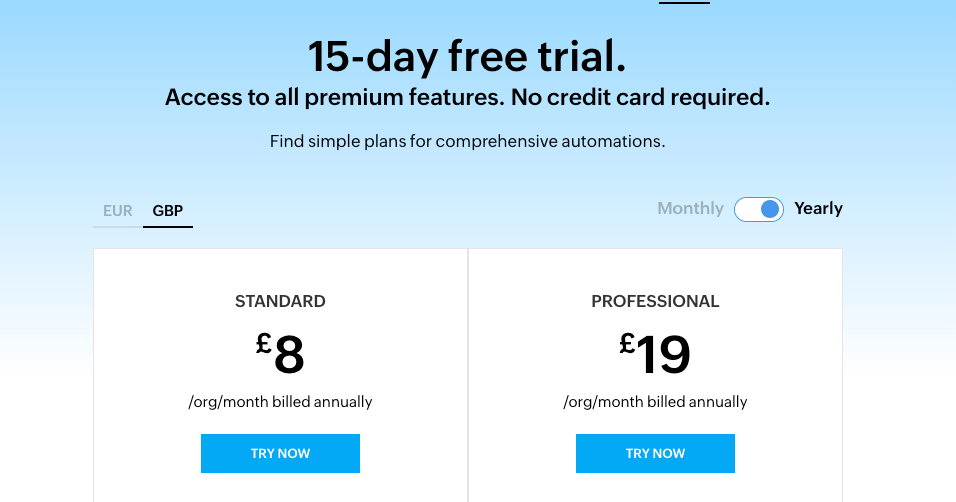
Integrately
This is top-rated automation software according to G2 when it comes to Zapier alternatives. And that itself justifies its presence on my list of alternatives to the Zapier tool.
Integrately offers a one-click automation feature that allows you to set up pre-made automation and select between common apps. This automation tool is all about making automation easy, fast, and affordable.
The drag-and-drop interface allows you to easily create automation without any coding experience and streamlining operations. Another plus point of this tool is the customisable triggers and action options that help in fine-tuning the automation process.
Features
- Multipurpose integration tool that allows to set it and forget it for running automation.
- It supports more than 650 apps that help in integrating different business processes.
- It provides lots of pre-made workflow templates to choose from and also customise them a bit as per your unique needs.
Pros
- Library of pre-built automation
- Real-time alters and notifications
- Support complex tasks
Cons
- No drag-and-drop builder
- Limited use on free plan
- No bidirectional syncing
Pricing
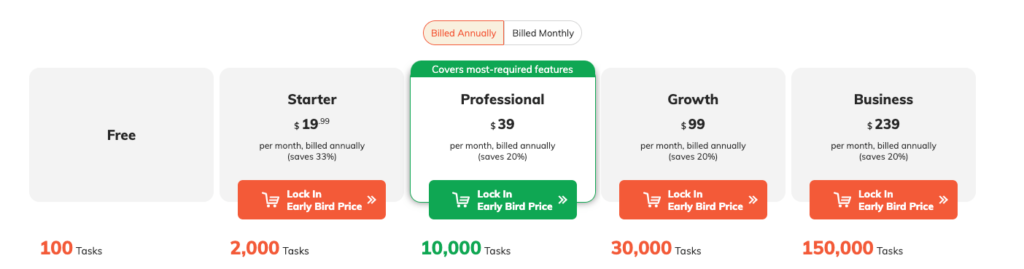
Huginn
If you are looking for an open-source Zapier alternative, then you need to try Huginn. This Zapier open-source alternative platform allows you to build more complex and customisable workflows. So, if you have some technical expertise on your end and don’t want to play with the prebuilt templates, you may give it a go.
In brief, Huginn is a system where building agents will perform the automated tasks for you online. When looking at the technical aspect, the software is written in Ruby and you can use it easily on your software.
Features
- It can be connected to several apps including Adioso, Growl, HipChat, FTP, Jabber, IMAP, JIRA, StubHub, Slack, translation APIs, Twitter, Twilio, and Weibo, to name a few.
- There’s no vendor lock-in meaning that you can switch to any cloud provider for your data and software.
- You don’t have to worry about configuration, installation, security, encryption, live monitoring, backups, software & OS updates.
Pros
- Can be used for complex automation
- Minimalistic UI
- Community actively maintains it
Cons
- Too technical
- Slow growth rate of agents
Pricing
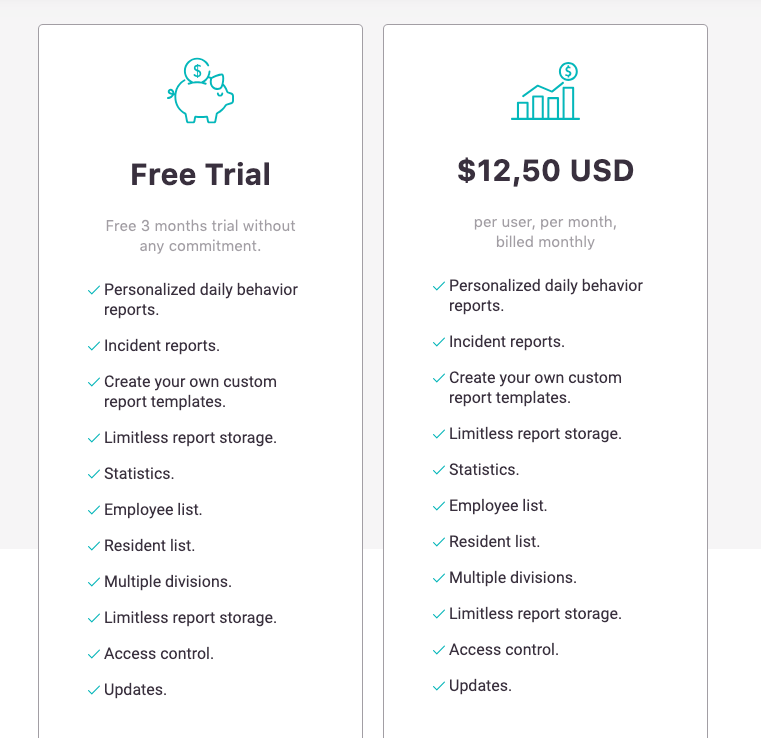
Pabbly Connect
The only way I can describe Pabby Connect is a straightforward, user-friendly user interface with customisable workflows. It offers integration for all the major apps like Facebook Lead Ads, JotForm, Salesforce, WhatsApp, and more.
Apart from that, the standout quality of this automation tool is the sleek and easy-to-understand UI that allows the workflow to be set up just in three steps.
One can consider this as a free Zapier alternative if you need less than 100 tasks per month. However, big companies can take advantage of one-time plans and use the application for free forever.
Features
- It has all the advanced features one can think of like scheduling, delays, routers, etc. even on free plans.
- You can easily create and customise multi-step business workflows as per your needs.
- This tool provides integrations of more than thousands of apps including popular marketing software, CRM tools, form builders, and payment portals.
Pros
- Free triggers and internal tasks
- 3000+ video tutorials for automation
- One-time plan for a lifetime
Cons
- No monthly payment options
- No live chat support
- Absence of auto-save
Pricing
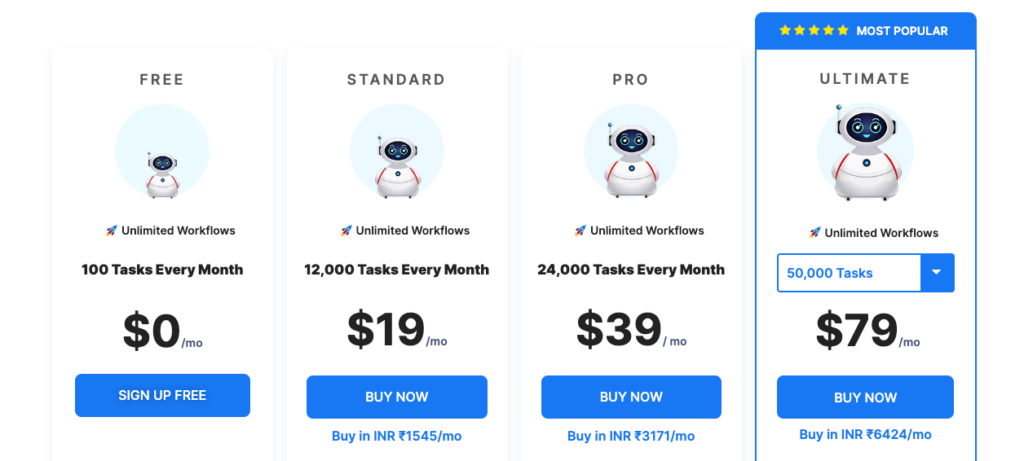
Parabola
This automation software can help you collect, analyse, and manage data from various sources all at a single dashboard. With this alternative, you can access some of the most impressive features even when on the free plan.
Parabola is the Zapier free alternative that you can use for 3 flows with up to 25 steps each. In short, this is one of the best options if you are just starting out.
Features
- The drag-and-drop builder helps in creating even the most complicated workflow easily.
- You can create a complex workflow of up to 25 steps with a free plan. And on a paid one, you can increase the steps to 75.
- This tool organises all the data in a single database that is visually manageable.
Pros
- Can run a workflow unlimited time
- 40+ external and built-in app integrations
- Pre-built integrations library
Cons
- Pricing is a little unclear
- Organising workflows is a bit difficult
- Slight learning curve for non-technical background
Pricing
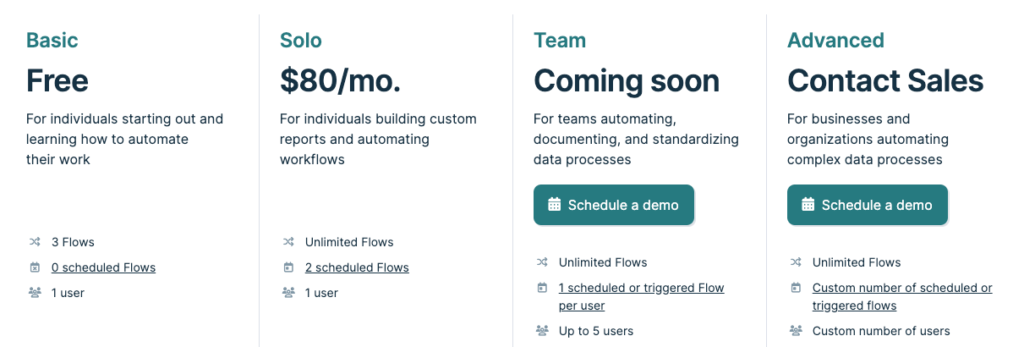
Pipedream
This automation tool is more developer-focused and allows you to make your own integration using JavaScript. Plus, this gives you more freedom and control over the business workflows you have created.
In short, Pipedream is the best alternative to Zapier if you are a developer and possess the technical knowledge to run the automation.
Features
- You can connect with more than 1,000 apps even on the free plan.
- The in-built thousands of triggers and actions that you can use to create the workflows as per your specific needs.
- If you are technically sound, you can use the custom code option to explore more automation possibilities with this tool.
Pros
- Charges you as per scenarios run
- Highly customisable
- Used for a wider range of process
Cons
- Limited technical support on the free plan
- Complex learning procedure
- Need to pay for developer tools
Pricing
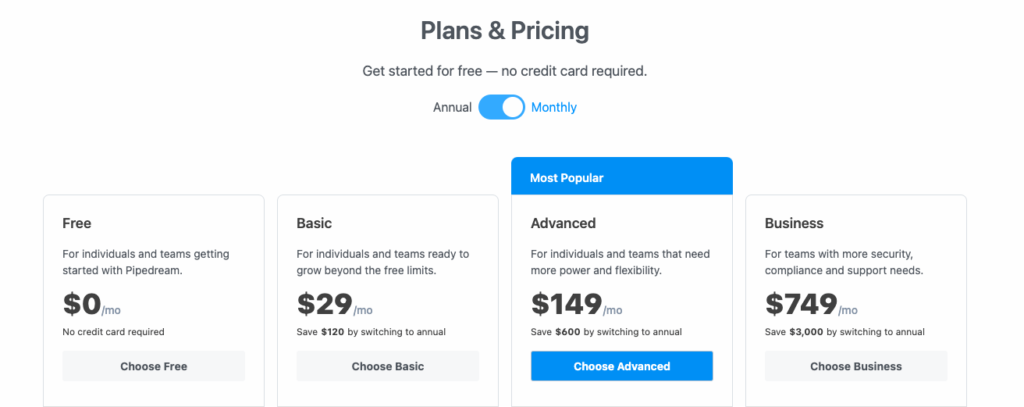
Wrapping Up
Let’s conclude by saying Zapier has been a game-changer in the world of automation, offering a versatile platform to connect and streamline your favourite apps effortlessly.
While this tool is undeniably a powerhouse, the alternative to Zapier can cater better to your specific business needs and preferences.
Now, if you’re convinced of switching to other automation tools, then these top 9 Zapier alternatives can help you with the unique features, pricing structures, and integrations. Whether you’re looking for robust marketing automation, intricate data syncing, or tailored solutions for your industry, you’ll find an alternative that aligns perfectly with your requirements.
But remember, the right automation tool depends on your specific needs and goals. To make an informed decision and get the most out of your automation efforts, consider consulting with a marketing automation expert. I can help you navigate the world of automation, find the perfect solution for your business, and unlock the full potential of these powerful tools.
Don’t hesitate to reach out to me for marketing automation consultant services. Let’s explore the possibilities together and take your automation game to the next level. Your path to greater efficiency and productivity awaits!
FAQs
Is Zapier the best automation tool?
Zapier is a highly versatile and widely used automation tool that excels in connecting a vast array of apps and automating workflows. However, whether it’s the best automation tool depends on your specific needs and preferences, as other tools may offer more specialized features or better integration with certain platforms.
Is Zapier an ETL tool?
Zapier is not primarily an ETL (Extract, Transform, Load) tool. While it can handle data transfers between different applications, its primary focus is on automating tasks and workflows rather than performing complex data transformations and integrations typically associated with ETL tools.
Is Zapier a SaaS tool
Yes, Zapier is a SaaS (Software as a Service) tool. It provides a cloud-based platform that allows users to create and manage automated workflows and integrations between various SaaS applications without the need for extensive coding or infrastructure setup.



![7 Best Performance Management Tools 2023 [My 10 Years Exp]](https://rubianaseem.com/wp-content/uploads/2023/09/ezgif.com-gif-maker-5-768x432.webp)
